在go语言中使用github.com/signintech/gopdf实现生成pdf文件功能
Go / 管理员 发布于 1年前 1296
最近公司项目中有需求:实现支付订单时根据订单数据形成pdf文件并以邮件附件方式发送给下单客户;
这段时间项目有点忙,转go后很久都没有写技术博客了, 博客的谷歌广告也少的可怜!
快到下班点了, 废话不多说 直接放代码:
根据订单id生成pdf文件, 里面包括读取数据库表单数据
\utils\goodstech\pdf.go
package goodstech
import (
"fmt"
"log"
"strconv"
"time"
"zongscan-go/model"
"zongscan-go/service"
"zongscan-go/utils"
"github.com/signintech/gopdf"
)
// 生成pdf ( 发送订单邮件附件模板)
func GeneratePdf(orderid uint) (string, error) {
pdf := gopdf.GoPdf{}
pdf.Start(gopdf.Config{PageSize: *gopdf.PageSizeA3})
pdf.AddPage()
err := pdf.AddTTFFont("wts11", "./resource/static/arial.ttf")
if err != nil {
log.Print(err.Error())
return "", err
}
err = pdf.SetFont("wts11", "", 13)
if err != nil {
log.Print(err.Error())
return "", err
}
//查询数据库,用表格显示数据
oservice := service.NewOrderService()
order := model.Order{}
order.ID = orderid
err = oservice.GetById(&order)
if err != nil {
return "orderpdf", nil
}
//pdf.SetTextColor(0x00, 0x00, 0xff)
//添加表格的标题
pdf.SetX(50)
pdf.SetY(50)
//居中Center
alignOption := gopdf.CellOption{Align: gopdf.Center | gopdf.Middle, Border: gopdf.Left | gopdf.Right | gopdf.Bottom | gopdf.Top}
//右对齐Right
rightOption := gopdf.CellOption{Align: gopdf.Right | gopdf.Middle, Border: gopdf.Left | gopdf.Right | gopdf.Bottom | gopdf.Top}
//左对齐
leftOption := gopdf.CellOption{Align: gopdf.Left | gopdf.Middle, Border: gopdf.Left | gopdf.Right | gopdf.Bottom | gopdf.Top}
pdf.CellWithOption(&gopdf.Rect{
W: 650,
H: 30,
}, "xxx Co., Ltd ", rightOption)
pdf.SetX(50)
pdf.SetY(80)
pdf.CellWithOption(&gopdf.Rect{
W: 650,
H: 30,
}, "Order details information", alignOption)
pdf.SetX(50)
pdf.SetY(110)
pdf.CellWithOption(&gopdf.Rect{
W: 650,
H: 30,
}, " Order No.: "+*order.OrderNo, leftOption)
pdf.SetX(50)
pdf.SetY(140)
pdf.CellWithOption(&gopdf.Rect{
W: 650,
H: 30,
}, " Consignee: "+*order.Consignee+" Email: "+*order.Email+" Phone: "+order.User.PhoneCode+"-"+order.User.Mobile, leftOption)
pdf.SetX(50)
pdf.SetY(170)
pdf.CellWithOption(&gopdf.Rect{
W: 650,
H: 30,
}, " Address: "+*order.Detail, leftOption)
// 使用 time.Unix 创建 time.Time 对象
tdate := time.Unix(int64(order.CreatedAt), 0)
pdf.SetX(50)
pdf.SetY(200)
pdf.CellWithOption(&gopdf.Rect{
W: 650,
H: 30,
}, "Date: "+utils.TimeFormatStr(&tdate)+" ", rightOption)
pdf.SetX(50)
pdf.SetY(230)
pdf.CellWithOption(&gopdf.Rect{
W: 650,
H: 30,
}, " Sub order list", leftOption)
//设置表格表头的字体
err = pdf.SetFont("wts11", "", 12)
//pdf.SetTextColor(0xa8, 0xa8, 0xa8)
if err != nil {
log.Print(err.Error())
return "", err
}
//生成表格的表头
pdf.SetX(50)
pdf.SetY(260)
pdf.CellWithOption(&gopdf.Rect{
W: 250,
H: 40,
}, " Describe", leftOption)
pdf.SetX(300)
pdf.SetY(260)
pdf.CellWithOption(&gopdf.Rect{
W: 50,
H: 40,
}, " Quantity", leftOption)
pdf.SetX(350)
pdf.SetY(260)
pdf.CellWithOption(&gopdf.Rect{
W: 200,
H: 40,
}, " Image", leftOption)
pdf.SetX(550)
pdf.SetY(260)
pdf.CellWithOption(&gopdf.Rect{
W: 100,
H: 40,
}, " Price", leftOption)
pdf.SetX(650)
pdf.SetY(260)
pdf.CellWithOption(&gopdf.Rect{
W: 50,
H: 40,
}, " Total", leftOption)
//生成表格的内容
//pdf.SetTextColor(0x00, 0x00, 0x00)
//得到商品列表
var newcurY float64
for i, v := range order.OrderList {
curY := 300 + i*50
pdf.SetX(50)
pdf.SetY(float64(curY))
// pdf.CellWithOption(&gopdf.Rect{
// W: 250,
// H: 40,
// }, " "+*v.ProductName+" "+*v.SpData, leftOption)
//pdf.MultiCell(&gopdf.Rect{W: 250, H: 50}, text)
//数据转换 1:Way 101陆运,201海运,301空运 2:WayMode 101cmb|201weight 计算
text := " " + *v.ProductName + " " + *v.SpData
if *v.LogisticsPriceId > 0 {
text = " Logistics CBM:" + fmt.Sprintf("%.2f", v.Cbm) + " Weight:" + fmt.Sprintf("%.2f", v.Weight)
}
pdf.MultiCellWithOption(&gopdf.Rect{W: 250, H: 50}, text, gopdf.CellOption{Align: gopdf.Center | gopdf.Middle, Border: gopdf.Left | 0 | 0 | 0})
pdf.SetX(300)
pdf.SetY(float64(curY))
pdf.CellWithOption(&gopdf.Rect{
W: 50,
H: 50,
}, " "+strconv.Itoa(int(v.PCS)), leftOption)
// //一个图片的字节数组 //?x-oss-process=style/w128 //?x-oss-process=image/resize,p_50
// imageBytes, _, _ := utils.FetchImageAsByte("https://oss.zongscan.com/image/3e33601b487fbb3e7896637a3ca6d419.jpeg?x-oss-process=style/w128")
// // 解码图像
// img, _, err := image.Decode(ioutil.NopCloser(bytes.NewReader(imageBytes)))
// if err != nil {
// log.Fatalf("Failed to decode image: %v", err)
// }
// pdf.ImageFrom(img, 350, float64(curY), &gopdf.Rect{W: 80, H: 40})
//下载图片
pathimg, _ := utils.DownloadToOSS(*v.ProductImg + "?x-oss-process=style/w128")
pdf.Image("./captcha/"+pathimg, 350+5, float64(curY)+5, &gopdf.Rect{W: 60, H: 40}) //print image
fmt.Println("i:", i, *v.ProductImg, "pathimg:", pathimg)
pdf.SetX(550)
pdf.SetY(float64(curY))
pdf.CellWithOption(&gopdf.Rect{
W: 100,
H: 50,
}, " "+fmt.Sprintf("%.2f", float64(v.Price)/100), leftOption)
pdf.SetX(650)
pdf.SetY(float64(curY))
pdf.CellWithOption(&gopdf.Rect{
W: 50,
H: 50,
}, " "+fmt.Sprintf("%.2f", float64(v.Total)/100), leftOption)
//表格尾部高度
newcurY = float64(curY)
}
//尾部
pdf.SetX(50)
pdf.SetY(newcurY + 50)
pdf.CellWithOption(&gopdf.Rect{
W: 650,
H: 30,
}, "Total "+order.OrderList[0].CurrencyTo+" : "+fmt.Sprintf("%.2f", float64(order.Total)/100)+" ", rightOption)
pdf.SetX(50)
pdf.SetY(newcurY + 50 + 30)
pdf.CellWithOption(&gopdf.Rect{
W: 650,
H: 30,
}, "Tax : 0"+" ", rightOption)
pdf.SetX(50)
pdf.SetY(newcurY + 50 + 30 + 30)
pdf.CellWithOption(&gopdf.Rect{
W: 650,
H: 30,
}, " Contact us - China : [email protected]", leftOption)
pdf.SetX(50)
pdf.SetY(newcurY + 50 + 30 + 30 + 30)
pdf.CellWithOption(&gopdf.Rect{
W: 650,
H: 30,
}, " Address: No. 2505, North Centr", leftOption)
pdf.WritePdf("./captcha/" + *order.OrderNo + ".pdf")
return "scpdf", nil
}
从oss下载图片
// 下载oss图片
func DownloadToOSS(imageURL string) (string, error) {
// 解析URL
parsedURL, err := url.Parse(imageURL)
if err != nil {
fmt.Printf("Error parsing the URL: %v\n", err)
return "", err
}
// 提取路径部分
path := parsedURL.Path
// 从路径中提取文件名
//fileName := filepath.Base(path)
// 提取文件后缀(包括点)
//ext := filepath.Ext(fileName)
//先判断路径图片是否存在 存在直接返回
// 使用 os.Stat 获取文件信息
if _, err := os.Stat("./captcha/" + path); err == nil {
// 没有错误,文件存在
fmt.Println("文件存在:", "./captcha/"+path)
return path, nil
}
// 发送HTTP GET请求
resp, err := http.Get(imageURL)
if err != nil {
fmt.Printf("Error fetching the image: %v\n", err)
return "", err
}
defer resp.Body.Close()
// 检查HTTP响应状态码
if resp.StatusCode != http.StatusOK {
fmt.Printf("Error: unable to fetch image, status code: %d\n", resp.StatusCode)
return "", err
}
// 创建一个文件来保存下载的图片
outFile, err := os.Create("./captcha/" + path)
if err != nil {
fmt.Printf("Error creating the file: %v\n", err)
return "", err
}
defer outFile.Close()
// 将响应体复制到文件中
_, err = io.Copy(outFile, resp.Body)
if err != nil {
fmt.Printf("Error saving the image: %v\n", err)
return "", err
}
return path, nil
}
配置路由
调用
package v1
import (
"xx/utils/goodstech"
"github.com/gin-gonic/gin"
)
func GetTestPdf(c *gin.Context) {
//测试
s, err := goodstech.GeneratePdf(4874)
fmt.Println("s:", s, err)
resp.OkWithData(param, c)
}效果
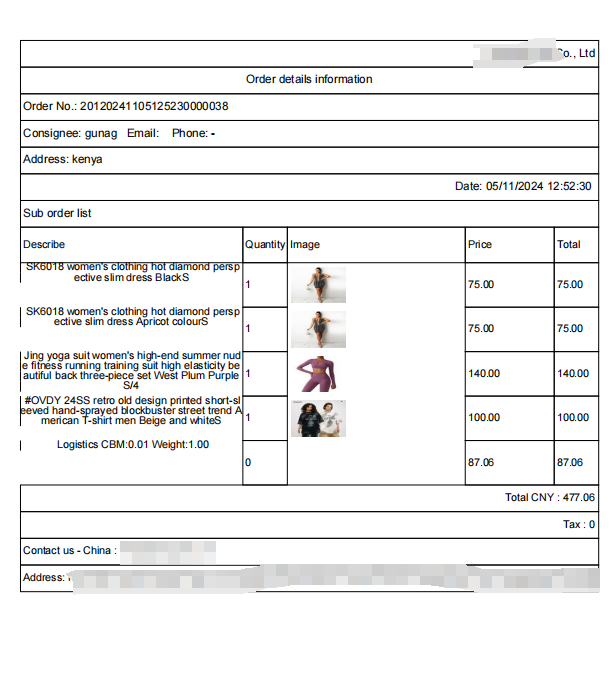
下班!
- 近期文章
- 在go语言中实现字符串可逆性压缩及解压缩功能(0个评论)
- 使用go + gin + jwt + qrcode实现网站生成登录二维码在app中扫码登录功能(0个评论)
- 在windows10中升级go版本至1.24后LiteIDE的Ctrl+左击无法跳转问题解决方案(0个评论)
- 智能合约Solidity学习CryptoZombie第四课:僵尸作战系统(0个评论)
- 智能合约Solidity学习CryptoZombie第三课:组建僵尸军队(高级Solidity理论)(0个评论)
- 智能合约Solidity学习CryptoZombie第二课:让你的僵尸猎食(0个评论)
- 智能合约Solidity学习CryptoZombie第一课:生成一只你的僵尸(0个评论)
- 在go中实现一个常用的先进先出的缓存淘汰算法示例代码(0个评论)
- 在go+gin中使用"github.com/skip2/go-qrcode"实现url转二维码功能(0个评论)
- 在go语言中使用api.geonames.org接口实现根据国际邮政编码获取地址信息功能(1个评论)
- 近期评论
-
122 在
学历:一种延缓就业设计,生活需求下的权衡之选中评论 工作几年后,报名考研了,到现在还没认真学习备考,迷茫中。作为一名北漂互联网打工人.. -
123 在
Clash for Windows作者删库跑路了,github已404中评论 按理说只要你在国内,所有的流量进出都在监控范围内,不管你怎么隐藏也没用,想搞你分.. -
原梓番博客 在
在Laravel框架中使用模型Model分表最简单的方法中评论 好久好久都没看友情链接申请了,今天刚看,已经添加。.. -
博主 在
佛跳墙vpn软件不会用?上不了网?佛跳墙vpn常见问题以及解决办法中评论 @1111老铁这个不行了,可以看看近期评论的其他文章.. -
1111 在
佛跳墙vpn软件不会用?上不了网?佛跳墙vpn常见问题以及解决办法中评论 网站不能打开,博主百忙中能否发个APP下载链接,佛跳墙或极光..
Copyright·© 2019 侯体宗版权所有·
粤ICP备20027696号

