在laravel中使用dcat-xlswriter扩展实现表格自定义合并数据单元格及样式导出流程步骤
Laravel / 管理员 发布于 2年前 1308
dcat-xlswriter扩展比laravel-excel扩展数据导出解决了耗内存大及速度慢问题,
而dcat-xlswriter扩展在使用分块查询处理后,导出数据内存达到性价比最优解。
话不多说,进行安装
首先按文档把 xlswriter 扩展安装上
官方文档:
https://xlswriter-docs.viest.me/
在 phpinfo 中确认安装成功后,进行下一步
composer require aoding9/dcat-xlswriter-export
国内 composer 镜像如果安装失败,请设置官方源
composer config -g repo.packagist composer https://packagist.org
因为官方源下载慢,国内镜像又有各种问题可能导致安装失败,
也可以把以下代码添加到 composer.json,直接从 github 安装
{
"repositories": [
{
"type": "vcs",
"url": "https://github.com/aoding9/dcat-xlswriter-export"
}
]
}
使用
以用户导出为例,首先创建一个 UserExport 导出类,
继承 Aoding9\Dcat\Xlswriter\Export\BaseExport 基类,
一般放在 app\Admin\Exports 目录下
<?php
namespace Aoding9\Dcat\Xlswriter\Export\Demo;
use Aoding9\Dcat\Xlswriter\Export\BaseExport;
class UserExport extends BaseExport {
public $header = [
['column' => 'a', 'width' => 8, 'name' => '序号'],
['column' => 'b', 'width' => 8, 'name' => 'id'],
['column' => 'c', 'width' => 20, 'name' => '姓名'],
['column' => 'd', 'width' => 10, 'name' => '性别'],
['column' => 'e', 'width' => 20, 'name' => '注册时间'],
];
public $fileName = '用户导出表'; // 导出的文件名
public $tableTitle = '用户导出表'; // 第一行标题
// 将模型字段与表头关联
public function eachRow($row) {
/** @var User $row 用于代码提示 */
return [
$this->index,
$row->id,
$row->name,
random_int(0, 1) ? '男' : '女',
$row->created_at->toDateTimeString(),
];
}
}
合并单元格的示例:
<?php
namespace Aoding9\Dcat\Xlswriter\Export\Demo;
use Aoding9\Dcat\Xlswriter\Export\BaseExport;
class UserMergeExport extends BaseExport {
public $header = [
['column' => 'a', 'width' => 10, 'name' => '序号'],
['column' => 'b', 'width' => 10, 'name' => 'id'],
['column' => 'c', 'width' => 10, 'name' => '姓名'],
['column' => 'd', 'width' => 10, 'name' => '性别'],
['column' => 'e', 'width' => 20, 'name' => '注册时间'],
];
public function getGender() {
return random_int(0, 1) ? '男' : '女';
}
// 处理每行的模型,使其对应到表头
public function eachRow($row) {
/** @var User $row 用于代码提示 */
return [
$this->index, // 自增序号,绑定在模型中
$row->id,
$row->name,
$this->getGender(),
$row->created_at->toDateTimeString(),
];
}
public $fileName = '用户导出表'; // 导出的文件名
public $tableTitle = '用户导出表'; // 第一行标题
public $useFreezePanes = false; // 是否冻结表头
public $fontFamily = '宋体';
public $rowHeight = 30; // 行高 可选配置项
public $titleRowHeight = 40; // 行高 可选配置项
public $headerRowHeight = 50; // 表头行高 可选配置项
/**
* @Desc 插入一个分块的数据后回调
* @param $row
*/
public function afterInsertOneChunkNormalData($row) {
/** @var User $row */
// 奇数行进行合并
// 不合并到数据行之外
if ($this->index % 2 === 1 && $this->getCurrentLine() < $this->completed + $this->startDataRow) {
$range1 = "B" . $this->getCurrentLine() . ":B" . ($this->getCurrentLine() + 1);
$nextRow = $this->getRowByIndex($this->index + 1);
$ids = $row->id . '---' . ($nextRow ? $nextRow->id : null);
$this->excel->mergeCells($range1, $ids);
$range2 = "C" . $this->getCurrentLine() . ":D" . $this->getCurrentLine();
$nameAndGender = $row->name . "---" . $this->getGender();
$this->excel->mergeCells($range2, $nameAndGender);
}
}
public function setHeaderData() {
parent::setHeaderData();
// 把表头放到第三行,第二行留空用于合并
$this->headerData->put(2, $this->headerData->get(1));
$this->headerData->put(1, []);
return $this;
}
/**
* @Desc 插入数据完成后进行合并
* @return array[]
*/
public function mergeCellsAfterInsertData() {
return [
['range' => "A1:{$this->end}1", 'value' => $this->getTableTitle(), 'formatHandle' => $this->titleStyle],
['range' => "A2:A3", 'value' => '序号', 'formatHandle' => $this->headerStyle],
['range' => "B2:B3", 'value' => 'id', 'formatHandle' => $this->headerStyle],
['range' => "C2:E2", 'value' => '基本资料', 'formatHandle' => $this->headerStyle],
];
}
}
如果 map 中需要调用关联关系,可在 grid 中使用 with 来预加载关联,从而优化查询。
仓库中包含 3 个导出类的 demo, 如果你已有 users 表和 dcat 后台控制器,
可以尝试使用 demo 进行导出测试,设置 $debug=true;
即可查看导出的耗时和内存占用。
为了方便自定义排版和修改数据,基类属性和方法都为 public,方便子类重写
看看效果:
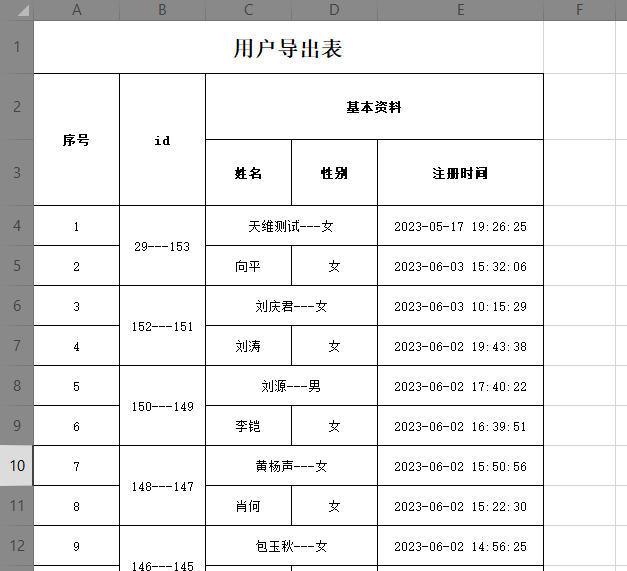
相关文章:
使用dcat-xlswriter扩展实现表格文件自定义列宽导出流程步骤
- 近期文章
- 在go语言中实现字符串可逆性压缩及解压缩功能(0个评论)
- 使用go + gin + jwt + qrcode实现网站生成登录二维码在app中扫码登录功能(0个评论)
- 在windows10中升级go版本至1.24后LiteIDE的Ctrl+左击无法跳转问题解决方案(0个评论)
- 智能合约Solidity学习CryptoZombie第四课:僵尸作战系统(0个评论)
- 智能合约Solidity学习CryptoZombie第三课:组建僵尸军队(高级Solidity理论)(0个评论)
- 智能合约Solidity学习CryptoZombie第二课:让你的僵尸猎食(0个评论)
- 智能合约Solidity学习CryptoZombie第一课:生成一只你的僵尸(0个评论)
- 在go中实现一个常用的先进先出的缓存淘汰算法示例代码(0个评论)
- 在go+gin中使用"github.com/skip2/go-qrcode"实现url转二维码功能(0个评论)
- 在go语言中使用api.geonames.org接口实现根据国际邮政编码获取地址信息功能(1个评论)
- 近期评论
-
122 在
学历:一种延缓就业设计,生活需求下的权衡之选中评论 工作几年后,报名考研了,到现在还没认真学习备考,迷茫中。作为一名北漂互联网打工人.. -
123 在
Clash for Windows作者删库跑路了,github已404中评论 按理说只要你在国内,所有的流量进出都在监控范围内,不管你怎么隐藏也没用,想搞你分.. -
原梓番博客 在
在Laravel框架中使用模型Model分表最简单的方法中评论 好久好久都没看友情链接申请了,今天刚看,已经添加。.. -
博主 在
佛跳墙vpn软件不会用?上不了网?佛跳墙vpn常见问题以及解决办法中评论 @1111老铁这个不行了,可以看看近期评论的其他文章.. -
1111 在
佛跳墙vpn软件不会用?上不了网?佛跳墙vpn常见问题以及解决办法中评论 网站不能打开,博主百忙中能否发个APP下载链接,佛跳墙或极光..
Copyright·© 2019 侯体宗版权所有·
粤ICP备20027696号

