ELK + Filebeat 搭建日志系统流程步骤
技术 / 管理员 发布于 2年前 811
一、ELK+filebeat系统介绍
ELK是指Elasticsearch,Logstash 和 Kibana。集中式日志收集系统,将所有节点上的日志统一收集,管理,访问。
ElasticSearch(简称ES),是一个实时的分布式搜索和分析引擎,它可以用于全文搜索,结构化搜索以及分析。
Logstash,是一个数据收集引擎,主要用于进行数据收集、解析,并将数据发送给ES。
Kibana,为 Elasticsearch 提供了分析和 Web 可视化界面,并生成各种维度表格、图。
Filebeat,一个轻量级日志传输Agent,可以将指定日志转发到Logstash、Elasticsearch、Kafka、Redis等中。Filebeat占用资源少,而且安装配置也比较简单,支持目前各类主流OS及Docker平台。
大致流程图如下:
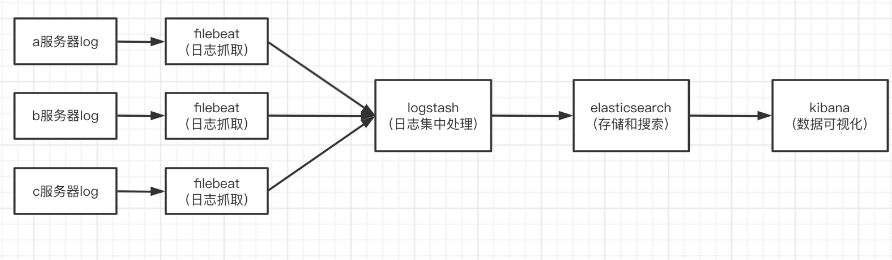
二、搭建
1、服务器环境:
CentOS7.5、
JDK1.8、
ElasticSearch7.13.2、
Logstash 7.13.2、
Kibana7.13.2、
Filebeat7.13.2
2、安装包下载地址:
filebeat下载地址:
https://artifacts.elastic.co/downloads/beats/filebeat/filebeat-7.13.2-linux-x86_64.tar.gz
elasticsearch下载地址:
https://artifacts.elastic.co/downloads/elasticsearch/elasticsearch-7.13.2-linux-x86_64.tar.gz
logstash下载地址:
https://artifacts.elastic.co/downloads/logstash/logstash-7.13.2-linux-x86_64.tar.gz
kibana下载地址:
https://artifacts.elastic.co/downloads/kibana/kibana-7.13.2-linux-x86_64.tar.gz
3.安装以及配置文件修改
3.1 elasticsearch安装与配置
tar -zxvf lasticsearch-7.13.2-linux-x86_64.tar.gz -C /opt/elk
(/opt/elk是我的安装目录,可自行更改)
解压完之后进入/config,编辑elasticsearch.yml
# ---------------------------------- Network -----------------------------------
#
# By default Elasticsearch is only accessible on localhost. Set a different
# address here to expose this node on the network:
#
#network.host: 192.168.0.1
#
# By default Elasticsearch listens for HTTP traffic on the first free port it
# finds starting at 9200. Set a specific HTTP port here:
#
#http.port: 9200
#
# For more information, consult the network module documentation.
#配置文件里需要注意的是,network.host 默认设置是localhost,运行起来验证的时候外网是访问到不到的,为了方便验证这里可以取消注释,设置成0.0.0.0;
http.port默认是9200,如果端口冲突可以取消注释自行修改。
另外,elasticsearch默认是不让root用户启动的,所以我们需要新建一个用户来专门启动elasticsearch,我这里举例创建一个es用户:
创建es用户组:
groupadd es
在es用户组下创建es用户:
useradd es -g es -p elasticsearch
切换到elk目录:
cd /opt/elk
赋予es用户elasticsearch权限:
chown -R es:es elasticsearch-7.13.2 chown es asticsearch-7.13.2 -R
后台运行elasticsearch:cd到bin目录,执行以下命令
./elasticsearch -d
3.2 logstash安装与配置
解压完之后进入/config,拷贝一份logstash-sample.conf到bin目录下,方便后面启动:
cp logstash-sample.conf …/bin/logstash.conf
编辑刚拷贝到bin目录下的logstash.conf
# Sample Logstash configuration for creating a simple
# Beats -> Logstash -> Elasticsearch pipeline.
input {
beats {
port => 5044
}
}
output {
elasticsearch {
hosts => ["http://localhost:9200"]
index => "%{[@metadata][beat]}-%{[@metadata][version]}-%{+YYYY.MM.dd}"
#user => "elastic"
#password => "changeme"
}
}可以看到beats里有个port,这是给后面filebeat传输日志留的端口,冲突的话可以自行修改;
output是日志输出相关,hosts是之前安装elasticsearch的地址和端口,index是索引名,后面kibana运行起来后我们就能看到输出的索引名,一般是用项目名+时间。
后台运行logstash:cd到bin目录,执行以下命令
nohup ./logstash -f logstash.conf &
3.3kibana安装与配置
一样还是先解压,cd到confi目录,然后编辑配置文件kibana.yml
# Kibana is served by a back end server. This setting specifies the port to use.
#server.port: 5601
# Specifies the address to which the Kibana server will bind. IP addresses and host names are both valid values.
# The default is 'localhost', which usually means remote machines will not be able to connect.
# To allow connections from remote users, set this parameter to a non-loopback address.
server.host: "0.0.0.0"
# Specifies locale to be used for all localizable strings, dates and number formats.
# Supported languages are the following: English - en , by default , Chinese - zh-CN .
i18n.locale: "zh-CN"可以看到我这里用的是默认端口5601,这里serverhost不能用localhost,不然外网访问不到,在配置文件的最后一行,还可以将系统设置为中文。
kibana也不能使用root用户启动,但是我发现加上–allow-root就可以用root用户启动,elasticsearch适不适用我没有尝试,有试过的小伙伴可以评论交流一下。
启动kibana:cd到kibana/bin目录,执行以下命令
nohup ./kibana --allow-root &
3.4filbeat安装与配置
解压,然后编辑配置文件filebeat.yml
这里配置选择test所有的log文件,并将enable设为true
filebeat.inputs:
# Each - is an input. Most options can be set at the input level, so
# you can use different inputs for various configurations.
# Below are the input specific configurations.
- type: log
# Change to true to enable this input configuration.
enabled: true
# Paths that should be crawled and fetched. Glob based paths.
paths:
- /Users/guapikang/logback/test/*.log
#- c:\programdata\elasticsearch\logs\*因为解决方案是将日志交给logstash集中处理而不是elesticsearch,
所以这里注释掉elesticsearch的配置
# ---------------------------- Elasticsearch Output ----------------------------
# output.elasticsearch:
# # Array of hosts to connect to.
# hosts: ["localhost:9200"]
# Protocol - either `http` (default) or `https`.
#protocol: "https"
# Authentication credentials - either API key or username/password.
#api_key: "id:api_key"
#username: "elastic"
#password: "changeme"配置logstash的地址与端口
# ------------------------------ Logstash Output -------------------------------
output.logstash:
#The Logstash hosts
hosts: ["localhost:5044"]
# Optional SSL. By default is off.
# List of root certificates for HTTPS server verifications
#ssl.certificate_authorities: ["/etc/pki/root/ca.pem"]
# Certificate for SSL client authentication
#ssl.certificate: "/etc/pki/client/cert.pem"
# Client Certificate Key
#ssl.key: "/etc/pki/client/cert.key"三、启动
1、启动顺序
es=>logstash=>kibana=>filebeat
2、效果展示
配置好kibana索引之后,就可以查看日志了
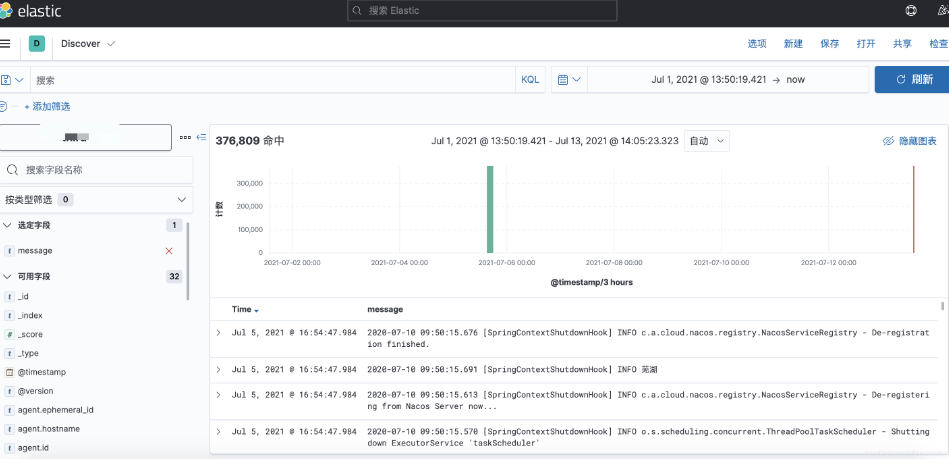
- 近期文章
- 在go语言中实现字符串可逆性压缩及解压缩功能(0个评论)
- 使用go + gin + jwt + qrcode实现网站生成登录二维码在app中扫码登录功能(0个评论)
- 在windows10中升级go版本至1.24后LiteIDE的Ctrl+左击无法跳转问题解决方案(0个评论)
- 智能合约Solidity学习CryptoZombie第四课:僵尸作战系统(0个评论)
- 智能合约Solidity学习CryptoZombie第三课:组建僵尸军队(高级Solidity理论)(0个评论)
- 智能合约Solidity学习CryptoZombie第二课:让你的僵尸猎食(0个评论)
- 智能合约Solidity学习CryptoZombie第一课:生成一只你的僵尸(0个评论)
- 在go中实现一个常用的先进先出的缓存淘汰算法示例代码(0个评论)
- 在go+gin中使用"github.com/skip2/go-qrcode"实现url转二维码功能(0个评论)
- 在go语言中使用api.geonames.org接口实现根据国际邮政编码获取地址信息功能(1个评论)
- 近期评论
-
122 在
学历:一种延缓就业设计,生活需求下的权衡之选中评论 工作几年后,报名考研了,到现在还没认真学习备考,迷茫中。作为一名北漂互联网打工人.. -
123 在
Clash for Windows作者删库跑路了,github已404中评论 按理说只要你在国内,所有的流量进出都在监控范围内,不管你怎么隐藏也没用,想搞你分.. -
原梓番博客 在
在Laravel框架中使用模型Model分表最简单的方法中评论 好久好久都没看友情链接申请了,今天刚看,已经添加。.. -
博主 在
佛跳墙vpn软件不会用?上不了网?佛跳墙vpn常见问题以及解决办法中评论 @1111老铁这个不行了,可以看看近期评论的其他文章.. -
1111 在
佛跳墙vpn软件不会用?上不了网?佛跳墙vpn常见问题以及解决办法中评论 网站不能打开,博主百忙中能否发个APP下载链接,佛跳墙或极光..
Copyright·© 2019 侯体宗版权所有·
粤ICP备20027696号

