在dcat-Admin中实现通过下拉选择框搜索地图地址信息流程步骤
Laravel / 管理员 发布于 3年前 1092
搜索地图地址信息比如,城市、经纬度等,看看DcatAdmin中下拉选择框效果图:
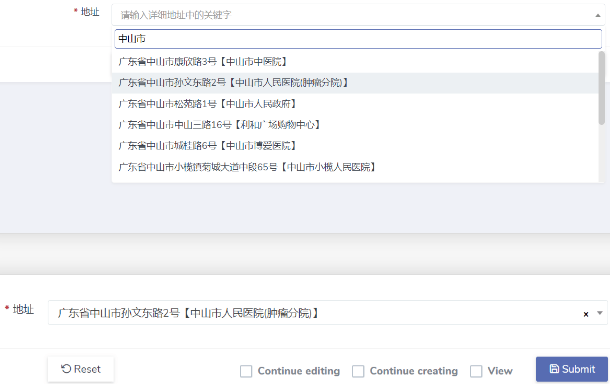
进入功能开发步骤:
1.添加一个选择框组件
protected function form(): Form
{
return Form::make(new Shop(), function (Form $form) {
$form->select('address', '地址')
->options()
->ajax('map_search', 'dat')
->placeholder('请输入详细地址中的关键字')
->required();
});
}2.添加路由
//在 Admin/routes.php 文件中添加路由(仅为示例)
//$router->get('map_search','\App\Http\Controllers\Common\MapController@getAddrByKeyword');
/**
* 根据关键词搜索地址
* @param Request $request
* @return array
*/
public function getAddrByKeyword(Request $request,TXMapService $TXMapService)
{
return $TXMapService->getListByKeyword($request->input('q'), ['page' => $request->input('page')]);
}
3.添加搜索地址方法
<?php
namespace App\Services\Map;
use GuzzleHttp\Client;
class TXMapService
{
private string $key;
public function __construct()
{
//这里用腾讯地图做示例
$this->key = env('TENCENT_MAP_KEY');
}
/**
* 关键词查询地址
*
* @param string $keyword
* @param array $where
* ['region' => '厦门', 'page' => 1, 'limit' => 10]
*
* @return array
*/
public function getListByKeyword($keyword, $where = [])
{
$page = empty($where['page']) ? 0 : (int)$where['page'];
$limit = empty($where['limit']) ? 10 : (int)$where['limit'];
$data = [
'total' => 100,
'per_page' => $limit,
'current_page' => $page == 0 ? 1 : $page,
'last_page' => 100 / $limit,
'next_page_url' => $page + 1,
'from' => ($page == 1 ? 0 : $page) * $limit + 1,
'to' => (($page == 0 ? 1 : $page) + 1) * $limit,
'data' => []
];
if (!empty($keyword)) {
$client = new Client();
$url = 'https://apis.map.qq.com/ws/place/v1/suggestion/?keyword=' . urlencode($keyword) . '&key=' . $this->key;
// 限制城市范围,根据城市名称限制地域范围,空时侧进行全国范围搜索
if (!empty($where['region'])) $url .= '®ion=' . urlencode($where['region']);
// page_index,页码,从1开始,最大页码需通过count进行计算,必须与page_size同时使用
// page_size,每页条数,取值范围1-20,必须与page_index同时使用
$url .= '&page_index=' . $data['current_page'] . '&page_size=' . $limit;
$res = $client->request('GET', $url, [
'headers' => [
'Accept' => 'application/json',
'Accept-Charset' => 'utf-8'
],
'timeout' => 5,
'verify' => false
]);
if ($res->getStatusCode() == 200) {
$res = json_decode($res->getBody()->getContents(), true);
if ($res['status'] == '0') {
$data['total'] = $res['count'];
foreach ($res['data'] as $v) {
$param['lat'] = $v['location']['lat'];
$param['lng'] = $v['location']['lng'];
$param['address'] = $v['address'];
$param['title'] = $v['title'];
$param['adcode'] = $v['adcode'];
$data['data'][] = [
'dat' => json_encode($param,JSON_UNESCAPED_UNICODE),
'text' => $v['address'] . '【' . $v['title'] . '】'
];
}
}
}
}
if (empty($data['data'])) $data['next_page_url'] = null;
return $data;
}
}4.接下来就是处理你自己的数据 TO DO...
<?php
namespace App\Admin\Repositories;
use App\Models\Shop as Model;
use Dcat\Admin\Form;
use Dcat\Admin\Repositories\EloquentRepository;
class Shop extends EloquentRepository
{
/**
* Model.
*
* @var string
*/
protected $eloquentClass = Model::class;
public function store(Form $form)
{
// 获取待新增的数据
$attributes = $form->updates();
$address = json_decode($attributes['address'],true);
dd($address);
}
}对laravel-admin感兴趣的可以看看一下功能:
laravel-admin表单提交两级联动功能编写
https://www.zongscan.com/demo333/254.html
laravel-admin中实现三级联动筛选搜索功能流程步骤:
https://www.zongscan.com/demo333/9782.html
- 近期文章
- 在go语言中实现字符串可逆性压缩及解压缩功能(0个评论)
- 使用go + gin + jwt + qrcode实现网站生成登录二维码在app中扫码登录功能(0个评论)
- 在windows10中升级go版本至1.24后LiteIDE的Ctrl+左击无法跳转问题解决方案(0个评论)
- 智能合约Solidity学习CryptoZombie第四课:僵尸作战系统(0个评论)
- 智能合约Solidity学习CryptoZombie第三课:组建僵尸军队(高级Solidity理论)(0个评论)
- 智能合约Solidity学习CryptoZombie第二课:让你的僵尸猎食(0个评论)
- 智能合约Solidity学习CryptoZombie第一课:生成一只你的僵尸(0个评论)
- 在go中实现一个常用的先进先出的缓存淘汰算法示例代码(0个评论)
- 在go+gin中使用"github.com/skip2/go-qrcode"实现url转二维码功能(0个评论)
- 在go语言中使用api.geonames.org接口实现根据国际邮政编码获取地址信息功能(1个评论)
- 近期评论
-
122 在
学历:一种延缓就业设计,生活需求下的权衡之选中评论 工作几年后,报名考研了,到现在还没认真学习备考,迷茫中。作为一名北漂互联网打工人.. -
123 在
Clash for Windows作者删库跑路了,github已404中评论 按理说只要你在国内,所有的流量进出都在监控范围内,不管你怎么隐藏也没用,想搞你分.. -
原梓番博客 在
在Laravel框架中使用模型Model分表最简单的方法中评论 好久好久都没看友情链接申请了,今天刚看,已经添加。.. -
博主 在
佛跳墙vpn软件不会用?上不了网?佛跳墙vpn常见问题以及解决办法中评论 @1111老铁这个不行了,可以看看近期评论的其他文章.. -
1111 在
佛跳墙vpn软件不会用?上不了网?佛跳墙vpn常见问题以及解决办法中评论 网站不能打开,博主百忙中能否发个APP下载链接,佛跳墙或极光..
Copyright·© 2019 侯体宗版权所有·
粤ICP备20027696号

