如何使用workerman进行消息推送
php / 管理员 发布于 8年前 199
下面由workerman教程栏目给大家介绍使用workerman进行消息推送的方法,希望对需要的朋友有所帮助!

Workerman是一款纯PHP开发的开源高性能的PHP socket 服务器框架。被广泛的用于手机app、移动通讯,微信小程序,手游服务端、网络游戏、PHP聊天室、硬件通讯、智能家居、车联网、物联网等领域的开发。
支持TCP长连接,支持Websocket、HTTP等协议,支持自定义协议。拥有异步Mysql、异步Redis、异步Http、异步消息队列等众多高性能组件。与之类似的还有swoole,MeepoPS。
首先下载workerman的Web消息推送系统 web-msg-sender。
# wget http://www.workerman.net/download/senderzip# unzip senderzip#cd web-msg-sender #vim start.php
use Workerman\Worker;// composer 的 autoload 文件include __DIR__ . '/vendor/autoload.php';if(strpos(strtolower(PHP_OS), 'win') === 0){ exit("start.php not support windows, please use start_for_win.bat\n");}// 标记是全局启动define('GLOBAL_START', 1);// 加载IO 和 Webrequire_once __DIR__ . '/start_io.php';可以注释掉 webServer 服务 没什么用 省点资源// require_once __DIR__ . '/start_web.php';// 运行所有服务Worker::runAll();保存
#vim start_io.php找到 将端口改成你要监听的端口 我是2120 记住要在安全组里入方向添加白名单// PHPSocketIO服务 $sender_io = new SocketIO(2120);服务端设置完毕后#php start.php start -d //开启服务 并保持进程
推送类 我用的tp5
<?phpnamespace app\index\moudel; /** * 推送事件 * 典型调用方式: * $push = new WebSocket(); * $push->setUser($user_id)->setContent($string)->push();//连贯操作 * * Class WebSocket * @package app\index\moudel; */class WebSocket{ /** * @var string 目标用户id */ protected $to_user = ''; /** * @var string 推送服务地址 */ protected $push_api_url = 'http://127.0.0.1:2000'; /** * @var string 推送内容 */ protected $content = ''; /** * 设置推送用户,若参数留空则推送到所有在线用户 * * @param string $user * @return $this */ public function setUser($user = '') { $this->to_user = $user ? : ''; return $this; } /** * 设置推送内容 * * @param string $content * @return $this */ public function setContent($content = '') { $this->content = $content; return $this; } /** * 推送 */ public function push() { $data = ['type' => 'publish','content' => $this->content,'to' => $this->to_user, ]; // var_dump($data); // var_dump($this->push_api_url); $ch = curl_init (); curl_setopt($ch, CURLOPT_URL, $this->push_api_url); curl_setopt($ch, CURLOPT_POST, 1); curl_setopt($ch, CURLOPT_HEADER, 0); curl_setopt($ch, CURLOPT_RETURNTRANSFER, 1); curl_setopt($ch, CURLOPT_POSTFIELDS, $data); curl_setopt($ch, CURLOPT_HTTPHEADER, array('Expect:')); $res = curl_exec($ch); curl_close($ch); dump($res); }}操作控制器
<?phpnamespace app\index\controller;use think\Controller;use app\index\moudel\WebSocket;class Index extends Controller{ /** * 推送一个字符串 */ public function push_msg(){ $uid = input('uid','');//uid为空的时候推送给所有用户 $string = '这是一个推送的测试'; $string = input('msg') ? : $string; $push = new WebSocket(); $push->setUser($uid)->setContent($string)->push(); } /** * 推送目标页 * * @return \think\response\View */ public function targetPage(){ return view(); }}推送目标的前端显示
<!DOCTYPE html><html><head> <meta charset="UTF-8"> <title>Title</title></head><body><strong id="count"></strong><h1 id="target"></h1></body></html><script src="http://cdn.bootcss.com/jquery/3.1.0/jquery.min.js"></script><script src='http://cdn.bootcss.com/socket.io/1.3.7/socket.io.js'></script><script> jQuery(function ($) { // 连接服务端 var socket = io('http://39.106.132.216:2000/'); //这里当然填写真实的地址了 // uid可以是自己网站的用户id,以便针对uid推送以及统计在线人数,但一定是唯一标识 uid = 321; // socket连接后以uid登录 socket.on('connect', function () {socket.emit('login', uid); }); // 后端推送来消息时 socket.on('new_msg', function (msg) {console.log("收到消息:" + msg);$('#target').append(msg).append('<br>'); }); // 后端推送来在线数据时 socket.on('update_online_count', function (online_stat) {console.log(online_stat);$('#count').html(online_stat); }); })</script>http://我自己的域名/index/index/pushAString?uid=123ok 为推送成功offline 为未在线fail 为失败
前端成功展示 321为我自定义的uid
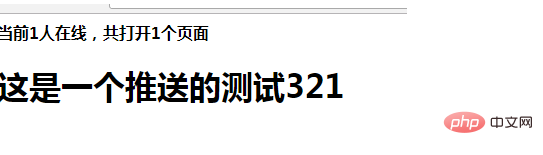
以上就是如何使用workerman进行消息推送的详细内容,更多请关注其它相关文章!
上一条:
在WorkerMan中为什么要制定协议?
下一条:
workerman安装event扩展的方法介绍
- 相关文章
- Laravel从Accel获得5700万美元A轮融资(0个评论)
- PHP 8.4 Alpha 1现已发布!(0个评论)
- 用Time Warden监控PHP中的代码处理时间(0个评论)
- 在PHP中使用array_pop + yield实现读取超大型目录功能示例(0个评论)
- Property Hooks RFC在PHP 8.4中越来越接近现实(0个评论)
- 近期文章
- 在go语言中实现字符串可逆性压缩及解压缩功能(0个评论)
- 使用go + gin + jwt + qrcode实现网站生成登录二维码在app中扫码登录功能(0个评论)
- 在windows10中升级go版本至1.24后LiteIDE的Ctrl+左击无法跳转问题解决方案(0个评论)
- 智能合约Solidity学习CryptoZombie第四课:僵尸作战系统(0个评论)
- 智能合约Solidity学习CryptoZombie第三课:组建僵尸军队(高级Solidity理论)(0个评论)
- 智能合约Solidity学习CryptoZombie第二课:让你的僵尸猎食(0个评论)
- 智能合约Solidity学习CryptoZombie第一课:生成一只你的僵尸(0个评论)
- 在go中实现一个常用的先进先出的缓存淘汰算法示例代码(0个评论)
- 在go+gin中使用"github.com/skip2/go-qrcode"实现url转二维码功能(0个评论)
- 在go语言中使用api.geonames.org接口实现根据国际邮政编码获取地址信息功能(1个评论)
- 近期评论
-
122 在
学历:一种延缓就业设计,生活需求下的权衡之选中评论 工作几年后,报名考研了,到现在还没认真学习备考,迷茫中。作为一名北漂互联网打工人.. -
123 在
Clash for Windows作者删库跑路了,github已404中评论 按理说只要你在国内,所有的流量进出都在监控范围内,不管你怎么隐藏也没用,想搞你分.. -
原梓番博客 在
在Laravel框架中使用模型Model分表最简单的方法中评论 好久好久都没看友情链接申请了,今天刚看,已经添加。.. -
博主 在
佛跳墙vpn软件不会用?上不了网?佛跳墙vpn常见问题以及解决办法中评论 @1111老铁这个不行了,可以看看近期评论的其他文章.. -
1111 在
佛跳墙vpn软件不会用?上不了网?佛跳墙vpn常见问题以及解决办法中评论 网站不能打开,博主百忙中能否发个APP下载链接,佛跳墙或极光..
Copyright·© 2019 侯体宗版权所有·
粤ICP备20027696号

