vscode怎么调试ts
技术 / 管理员 发布于 8年前 374

vscode怎么调试ts?
vscode 调试 TypeScript
环境
typescript :2.5.2
vscode:1.16.0
vscode 直接调试 ts 文件
源码:github
(https://github.com/meteor199/my-demo/tree/master/typescript/vscode-debug)
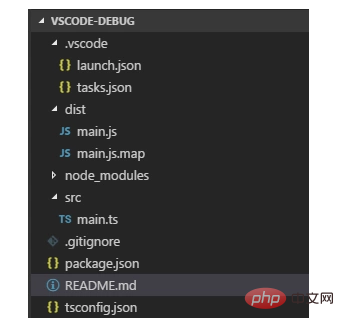
安装 typescript 依赖
npm install typescript --save-dev
添加 tsconfig.json
主要是将 sourceMap 设置为true。
{ "compilerOptions": { "module": "commonjs", "target": "es5", "noImplicitAny": true, "outDir": "./dist", "sourceMap": true }, "include": [ "src/**/*" ]}配置自动编译
利用 vscode 的 tasks 自动将 ts 编译为 js。也可以使用别的方式编译,如:gulp,webpack 等。
添加文件: /.vscode/tasks.json
{ // See https://go.microsoft.com/fwlink/?LinkId=733558 // for thedocumentation about the tasks.json format "version": "0.1.0", "command": "tsc", "isShellCommand": true, //-p 指定目录;-w watch,检测文件改变自动编译 "args": ["-p", ".","-w"], "showOutput": "always", "problemMatcher": "$tsc"}使用快捷键 Ctrl + Shift + B 开启自动编译。
配置调试
调试时,需要配置 vscode 的 launch.json 文件。这个文件记录启动选项。
添加或编辑文件 /.vscode/launch.json。
{ "version": "0.2.0", "configurations": [ {"name": "launch","type": "node","request": "launch","program": "${workspaceRoot}/dist/main.js","args": [],"cwd": "${workspaceRoot}","protocol": "inspector" } ]}注意 : program 需设置为你要调试的 ts 生成的对应的 js。
假如需要调试 /src/main.ts,则此处为 ${workspaceRoot}/dist/main.js。
调试
打开 main.ts,在左侧添加断点,进行调试。
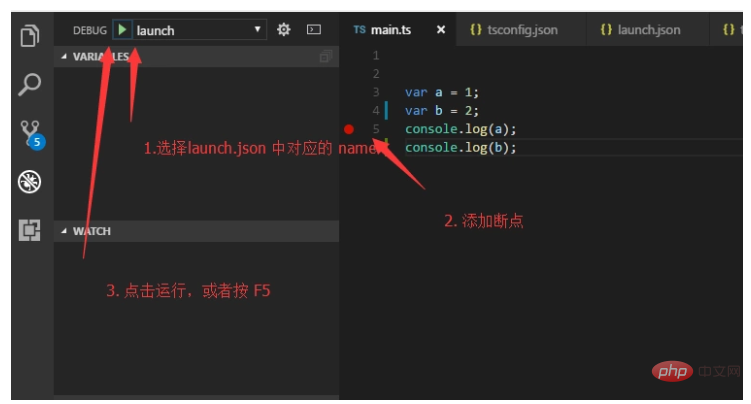
使用 ts-node 调试 ts 文件
源码:github(https://github.com/meteor199/my-demo/tree/master/typescript/vscode-debug-without-compiling)
来自:Debugging TypeScript in VS Code without compiling, using ts-node
ts-node 调试 ts 文件时,不会显式生成 js。假如你不想编译为 js 后 再调试,可以考虑这种方式。
安装 npm 依赖包
npm install typescript --save-devnpm install ts-node --save-dev
配置 tsconfig.json
主要是将 sourceMap 设置为true。
{ "compilerOptions": { "module": "commonjs", "target": "es5", "noImplicitAny": true, "outDir": "./dist", "sourceMap": true }, "include": [ "src/**/*" ]}配置 launch.json
打开 DEBUG 界面,添加 配置
或者编辑 /.vscode/launch.json。
{ "version": "0.2.0", "configurations": [ {"name": "Current TS File","type": "node","request": "launch","program": "${workspaceRoot}/node_modules/ts-node/dist/_bin.js","args": [ "${relativeFile}"],"cwd": "${workspaceRoot}","protocol": "inspector" } ]}调试
打开要调试的 ts 文件,添加debugger。
打开 debug 界面。
在DEBUG后 选择 launch.json 中对应的配置,此处为Current TS File。
点击运行按键或者按 F5 运行。
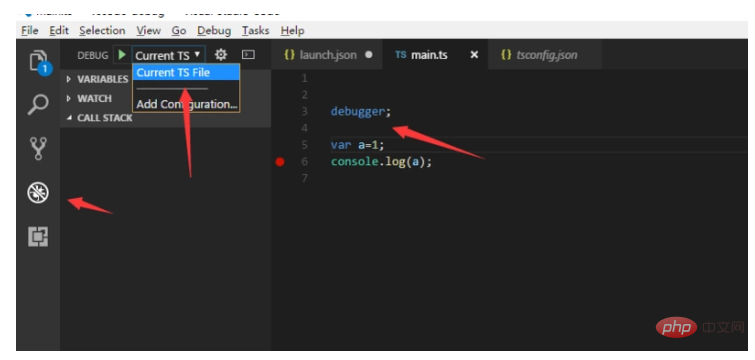
相关教程推荐:vscode教程
以上就是vscode怎么调试ts的详细内容,更多请关注其它相关文章!
上一条:
vscode改不了字体怎么办
下一条:
vscode用不了了怎么办
- 近期文章
- 在go语言中实现字符串可逆性压缩及解压缩功能(0个评论)
- 使用go + gin + jwt + qrcode实现网站生成登录二维码在app中扫码登录功能(0个评论)
- 在windows10中升级go版本至1.24后LiteIDE的Ctrl+左击无法跳转问题解决方案(0个评论)
- 智能合约Solidity学习CryptoZombie第四课:僵尸作战系统(0个评论)
- 智能合约Solidity学习CryptoZombie第三课:组建僵尸军队(高级Solidity理论)(0个评论)
- 智能合约Solidity学习CryptoZombie第二课:让你的僵尸猎食(0个评论)
- 智能合约Solidity学习CryptoZombie第一课:生成一只你的僵尸(0个评论)
- 在go中实现一个常用的先进先出的缓存淘汰算法示例代码(0个评论)
- 在go+gin中使用"github.com/skip2/go-qrcode"实现url转二维码功能(0个评论)
- 在go语言中使用api.geonames.org接口实现根据国际邮政编码获取地址信息功能(1个评论)
- 近期评论
-
122 在
学历:一种延缓就业设计,生活需求下的权衡之选中评论 工作几年后,报名考研了,到现在还没认真学习备考,迷茫中。作为一名北漂互联网打工人.. -
123 在
Clash for Windows作者删库跑路了,github已404中评论 按理说只要你在国内,所有的流量进出都在监控范围内,不管你怎么隐藏也没用,想搞你分.. -
原梓番博客 在
在Laravel框架中使用模型Model分表最简单的方法中评论 好久好久都没看友情链接申请了,今天刚看,已经添加。.. -
博主 在
佛跳墙vpn软件不会用?上不了网?佛跳墙vpn常见问题以及解决办法中评论 @1111老铁这个不行了,可以看看近期评论的其他文章.. -
1111 在
佛跳墙vpn软件不会用?上不了网?佛跳墙vpn常见问题以及解决办法中评论 网站不能打开,博主百忙中能否发个APP下载链接,佛跳墙或极光..
Copyright·© 2019 侯体宗版权所有·
粤ICP备20027696号

