vscode编辑好go语言代码要怎么运行
Go / 管理员 发布于 5年前 1367

vscode运行go语言代码需要安装vscode-go插件。然后使用F5(continue)、F10(step over)、F11(step into)等快捷键运行go语言代码。
安装vscode-go 插件
进入vscode界面,打开命令面板Ctrl + Shift + P,输入install,
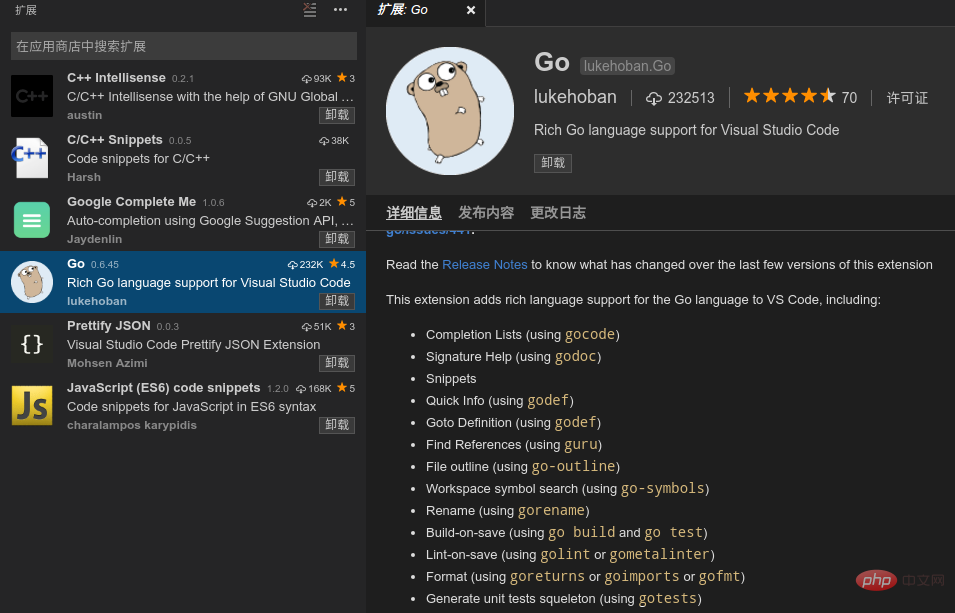
插件特性包括:
Completion Lists (using gocode)Signature Help (using godoc)SnippetsQuick Info (using godef)Goto Definition (using godef)Find References (using guru)File outline (using go-outline)Workspace symbol search (using go-symbols)Rename (using gorename)Build-on-save (using go build and go test)Lint-on-save (using golint or gometalinter)Format (using goreturns or goimports or gofmt)Generate unit tests squeleton (using gotests)Add Imports (using gopkgs)[partially implemented] Debugging (using delve)
Visual Studio Code Go插件配置选项
启动vscode后选择 文件菜单 -> 首选项 -> 工作区设置
在打开的.vscode/settings.json文件,修改goroot和gopath
{// Go configuration // Run 'go build'/'go test -c' on save. "go.buildOnSave": true, // Flags to `go build`/`go test` used during build-on-save or running tests. (e.g. ['-ldflags="-s"']) "go.buildFlags": [], // Run Lint tool on save. "go.lintOnSave": true, // Specifies Lint tool name. "go.lintTool": "golint", // Flags to pass to Lint tool (e.g. ['-min_confidenc=.8']) "go.lintFlags": [], // Run 'go tool vet' on save. "go.vetOnSave": true, // Flags to pass to `go tool vet` (e.g. ['-all', '-shadow']) "go.vetFlags": [], // Pick 'gofmt', 'goimports' or 'goreturns' to run on format. "go.formatTool": "goreturns", // Flags to pass to format tool (e.g. ['-s']) "go.formatFlags": [], // Run the formatting tools with the -d flag "go.useDiffForFormatting": true, // Complete functions with their parameter signature "go.useCodeSnippetsOnFunctionSuggest": false, // Specifies the GOPATH to use when no environment variable is set. "go.gopath": "//home/chenjianhua/gocode", // Specifies the GOROOT to use when no environment variable is set. "go.goroot": "/usr/local/go", // Run formatting tool on save. "go.formatOnSave": true, // Run 'go test -coverprofile' on save "go.coverOnSave": false, // Specifies the timeout for go test in ParseDuration format. "go.testTimeout": "30s", // Enable gocode's autobuild feature "go.gocodeAutoBuild": true, // The Go build tags to use for all commands that support a `-tags '...'` argument "go.buildTags": "", // Environment variables that will passed to the process that runs the Go tests "go.testEnvVars": {}, // Autocomplete members from unimported packages. "go.autocompleteUnimportedPackages": true}vscode编辑器快捷键
命令面板 Ctrl + Shift + P 或者 F1
转到文件 Ctrl + P
切换终端 Ctrl + `
重命名 F2
调试 F5(continue)F10(step over)F11(step into)
跳到下一个有error或者warning的地方 F8
跳到function定义的地方 F12
缩放整个画面 Cmd +/Ctrl +
推荐学习:vscode教程
以上就是vscode编辑好go语言代码要怎么运行的详细内容,更多请关注其它相关文章!
上一条:
vscode怎么调试go程序
下一条:
go语言vscode安装不了怎么办
- 近期文章
- 在go语言中实现字符串可逆性压缩及解压缩功能(0个评论)
- 使用go + gin + jwt + qrcode实现网站生成登录二维码在app中扫码登录功能(0个评论)
- 在windows10中升级go版本至1.24后LiteIDE的Ctrl+左击无法跳转问题解决方案(0个评论)
- 智能合约Solidity学习CryptoZombie第四课:僵尸作战系统(0个评论)
- 智能合约Solidity学习CryptoZombie第三课:组建僵尸军队(高级Solidity理论)(0个评论)
- 智能合约Solidity学习CryptoZombie第二课:让你的僵尸猎食(0个评论)
- 智能合约Solidity学习CryptoZombie第一课:生成一只你的僵尸(0个评论)
- 在go中实现一个常用的先进先出的缓存淘汰算法示例代码(0个评论)
- 在go+gin中使用"github.com/skip2/go-qrcode"实现url转二维码功能(0个评论)
- 在go语言中使用api.geonames.org接口实现根据国际邮政编码获取地址信息功能(1个评论)
- 近期评论
-
122 在
学历:一种延缓就业设计,生活需求下的权衡之选中评论 工作几年后,报名考研了,到现在还没认真学习备考,迷茫中。作为一名北漂互联网打工人.. -
123 在
Clash for Windows作者删库跑路了,github已404中评论 按理说只要你在国内,所有的流量进出都在监控范围内,不管你怎么隐藏也没用,想搞你分.. -
原梓番博客 在
在Laravel框架中使用模型Model分表最简单的方法中评论 好久好久都没看友情链接申请了,今天刚看,已经添加。.. -
博主 在
佛跳墙vpn软件不会用?上不了网?佛跳墙vpn常见问题以及解决办法中评论 @1111老铁这个不行了,可以看看近期评论的其他文章.. -
1111 在
佛跳墙vpn软件不会用?上不了网?佛跳墙vpn常见问题以及解决办法中评论 网站不能打开,博主百忙中能否发个APP下载链接,佛跳墙或极光..
Copyright·© 2019 侯体宗版权所有·
粤ICP备20027696号

