centos7怎么使用postfix发送邮件
linux / 管理员 发布于 8年前 323

1、配置hosts映射
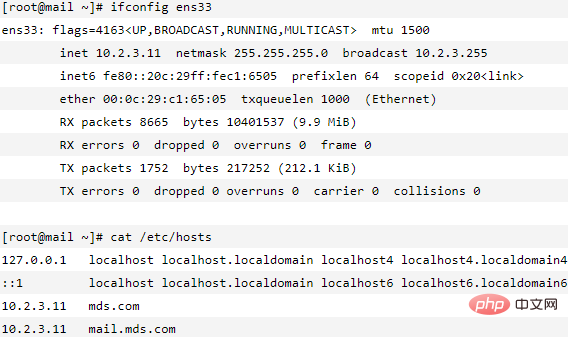
2、安装Postfix与Mailx工具
[root@mail ~]# yum -y install postfix mailx[root@mail ~]# systemctl start postfix[root@mail ~]# systemctl enable postfix[root@mail ~]# netstat -anput | grep 25tcp 0 0 0.0.0.0:25 0.0.0.0:* LISTEN 1820/master
3、定义Postfix配置文件
[root@mail ~]# vim /etc/postfix/main.cfmyhostname = mail.mds.commydomain = mds.commyorigin = $mydomaininet_interfaces = allmydestination = $myhostname,$mydomain
4、申请163邮件证书
[root@mail ~]# mkdir /root/.certs[root@mail ~]# echo -n | openssl s_client -connect smtp.163.com:465 | sed -ne '/-BEGIN CERTIFICATE-/,/-END CERTIFICATE-/p' > ~/.certs/163.crt[root@mail ~]# certutil -A -n "GeoTrust Global CA" -t "C,," -d ~/.certs -i ~/.certs/163.crt[root@mail ~]# certutil -A -n "GeoTrust SSL CA" -t "C,," -d ~/.certs -i ~/.certs/163.crt[root@mail ~]# certutil -L -d /root/.certs[root@mail ~]# certutil -A -n "GeoTrust SSL CA - G3" -t "Pu,Pu,Pu" -d ~/.certs/ -i ~/.certs/163.crt
5、借用163邮箱发送邮件
[root@mail ~]# vim /etc/mail.rcset ssl-verify="ignore"set smtp-auth="login"set from="[email protected]"set smtp="smtps://smtp.163.com:465"set smtp-auth-user="[email protected]"set smtp-auth-password="123456"set nss-config-dir="/root/.certs"
6、重启服务并发送测试邮件
[root@mail ~]# systemctl restart postfix[root@mail ~]# echo "This is a test mail" | mail -s '邮件测试' [email protected]
7、确认接收邮件
相关教程推荐:centos教程
以上就是centos7怎么使用postfix发送邮件的详细内容,更多请关注其它相关文章!
上一条:
centos7下怎么用yum安装oracle
下一条:
centos如何配置dns
- 相关文章
- 在Linux系统中使用Iptables实现流量转发功能流程步骤(0个评论)
- vim学习笔记-入门级需要了解的一些快捷键(0个评论)
- 在centos7系统中实现分区并格式化挂载一块硬盘到/data目录流程步骤(0个评论)
- 在Linux系统种查看某一个进程所占用的内存命令(0个评论)
- Linux中grep命令中的10种高级用法浅析(0个评论)
- 近期文章
- 在go语言中实现字符串可逆性压缩及解压缩功能(0个评论)
- 使用go + gin + jwt + qrcode实现网站生成登录二维码在app中扫码登录功能(0个评论)
- 在windows10中升级go版本至1.24后LiteIDE的Ctrl+左击无法跳转问题解决方案(0个评论)
- 智能合约Solidity学习CryptoZombie第四课:僵尸作战系统(0个评论)
- 智能合约Solidity学习CryptoZombie第三课:组建僵尸军队(高级Solidity理论)(0个评论)
- 智能合约Solidity学习CryptoZombie第二课:让你的僵尸猎食(0个评论)
- 智能合约Solidity学习CryptoZombie第一课:生成一只你的僵尸(0个评论)
- 在go中实现一个常用的先进先出的缓存淘汰算法示例代码(0个评论)
- 在go+gin中使用"github.com/skip2/go-qrcode"实现url转二维码功能(0个评论)
- 在go语言中使用api.geonames.org接口实现根据国际邮政编码获取地址信息功能(1个评论)
- 近期评论
-
122 在
学历:一种延缓就业设计,生活需求下的权衡之选中评论 工作几年后,报名考研了,到现在还没认真学习备考,迷茫中。作为一名北漂互联网打工人.. -
123 在
Clash for Windows作者删库跑路了,github已404中评论 按理说只要你在国内,所有的流量进出都在监控范围内,不管你怎么隐藏也没用,想搞你分.. -
原梓番博客 在
在Laravel框架中使用模型Model分表最简单的方法中评论 好久好久都没看友情链接申请了,今天刚看,已经添加。.. -
博主 在
佛跳墙vpn软件不会用?上不了网?佛跳墙vpn常见问题以及解决办法中评论 @1111老铁这个不行了,可以看看近期评论的其他文章.. -
1111 在
佛跳墙vpn软件不会用?上不了网?佛跳墙vpn常见问题以及解决办法中评论 网站不能打开,博主百忙中能否发个APP下载链接,佛跳墙或极光..
Copyright·© 2019 侯体宗版权所有·
粤ICP备20027696号

