PHP网络请求插件Guzzle使用
php / 管理员 发布于 8年前 423
在写后台代码时,避免不了需要与其他第三方接口交互,如向服务号下发模板消息,有时可能需要下发超过 10 万条。这时不得不考虑使用异步和「多线程」的网络请求。
今天向 PHP 工程师们推荐一个 Guzzle 插件。
Guzzle
Guzzle 是一个 PHP 的 HTTP 客户端,用来轻而易举地发送请求,并集成到我们的 WEB 服务上。
接口简单:构建查询语句、POST 请求、分流上传下载大文件、使用 HTTP cookies、上传 JSON 数据等等。
发送同步或异步的请求均使用相同的接口。
使用 PSR-7 接口来请求、响应、分流,允许你使用其他兼容的 PSR-7 类库与 Guzzle 共同开发。
抽象了底层的 HTTP 传输,允许你改变环境以及其他的代码,如:对 cURL与 PHP 的流或 socket 并非重度依赖,非阻塞事件循环。
中间件系统允许你创建构成客户端行为。
安装 Guzzle
本文结合 Laravel 项目介绍 Guzzle 基本使用,所以使用 composer 来安装 Guzzle 再适合不过了,而且 Guzzle 官网也推荐使用 composer 来安装。
composer require guzzlehttp/guzzle:~6.0// 或者php composer.phar require guzzlehttp/guzzle:~6.0
发送简单的 POST 请求
访问第三方接口,基本上都是 POST 请求为主。如你想做一个简单的智能聊天工具,这时候可以借助图灵机器人 API,发送一个 POST 请求获取自动回答内容,直接上代码:
<?phpnamespace App\Http\Controllers;use GuzzleHttp\Client;use Illuminate\Http\Request;class GuzzleUseController extends Controller { public function tuling(Request $request) { $params = ['key' => '*****','userid' => 'yemeishu' ]; $params['info'] = $request->input('info', '你好吗'); $client = new Client(); $options = json_encode($params, JSON_UNESCAPED_UNICODE); $data = ['body' => $options,'headers' => ['content-type' => 'application/json'] ]; // 发送 post 请求 $response = $client->post('http://www.tuling123.com/openapi/api', $data); $callback = json_decode($response->getBody()->getContents()); return $this->output_json('200', '测试图灵机器人返回结果', $callback); }}Guzzle client->post 函数还是很简单的,只需要访问的接口,和请求的参数,参数中主要包含:body、headers、query等,具体可参考
http://guzzle-cn.readthedocs.io/zh_CN/latest/quickstart.html#id8
测试下:
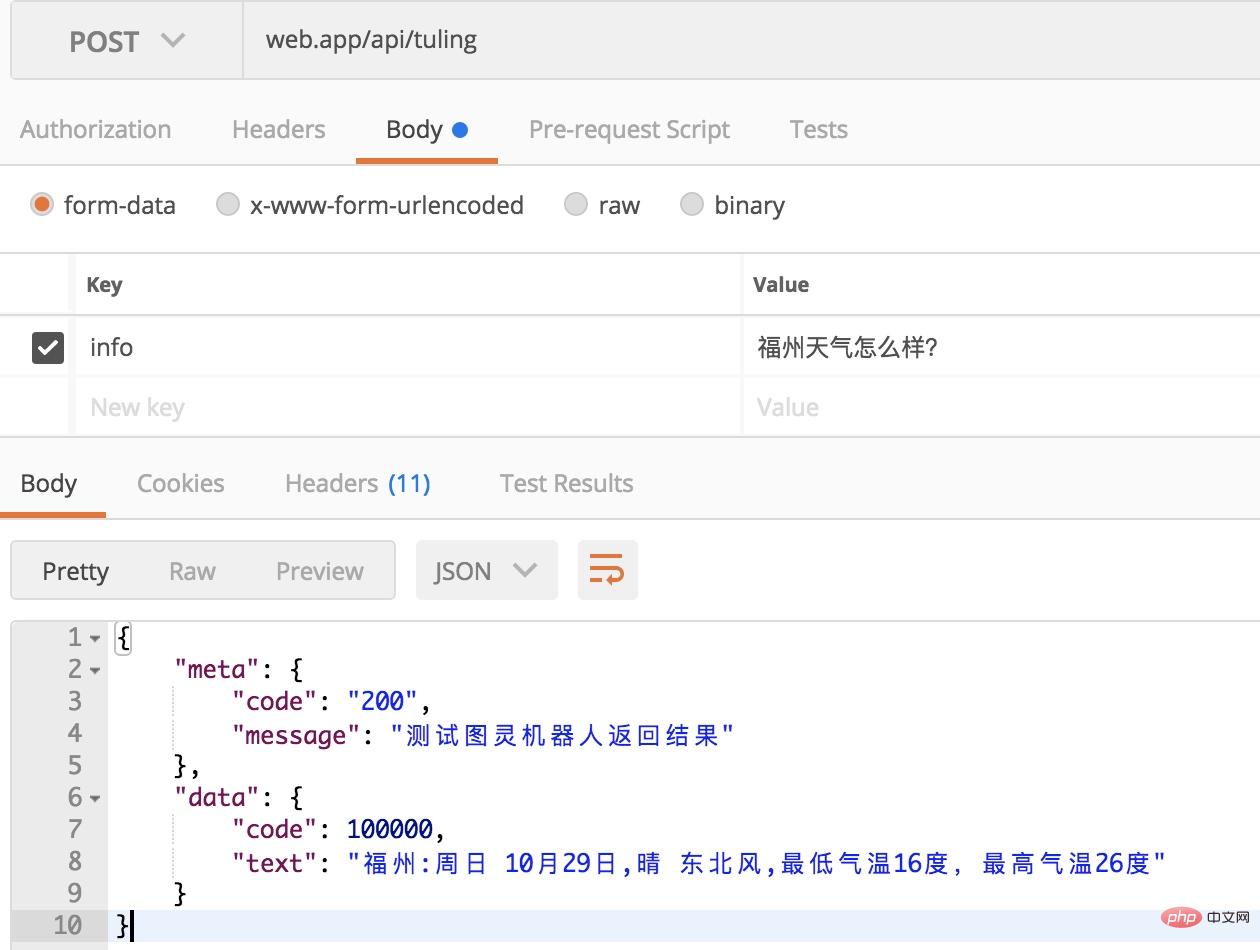
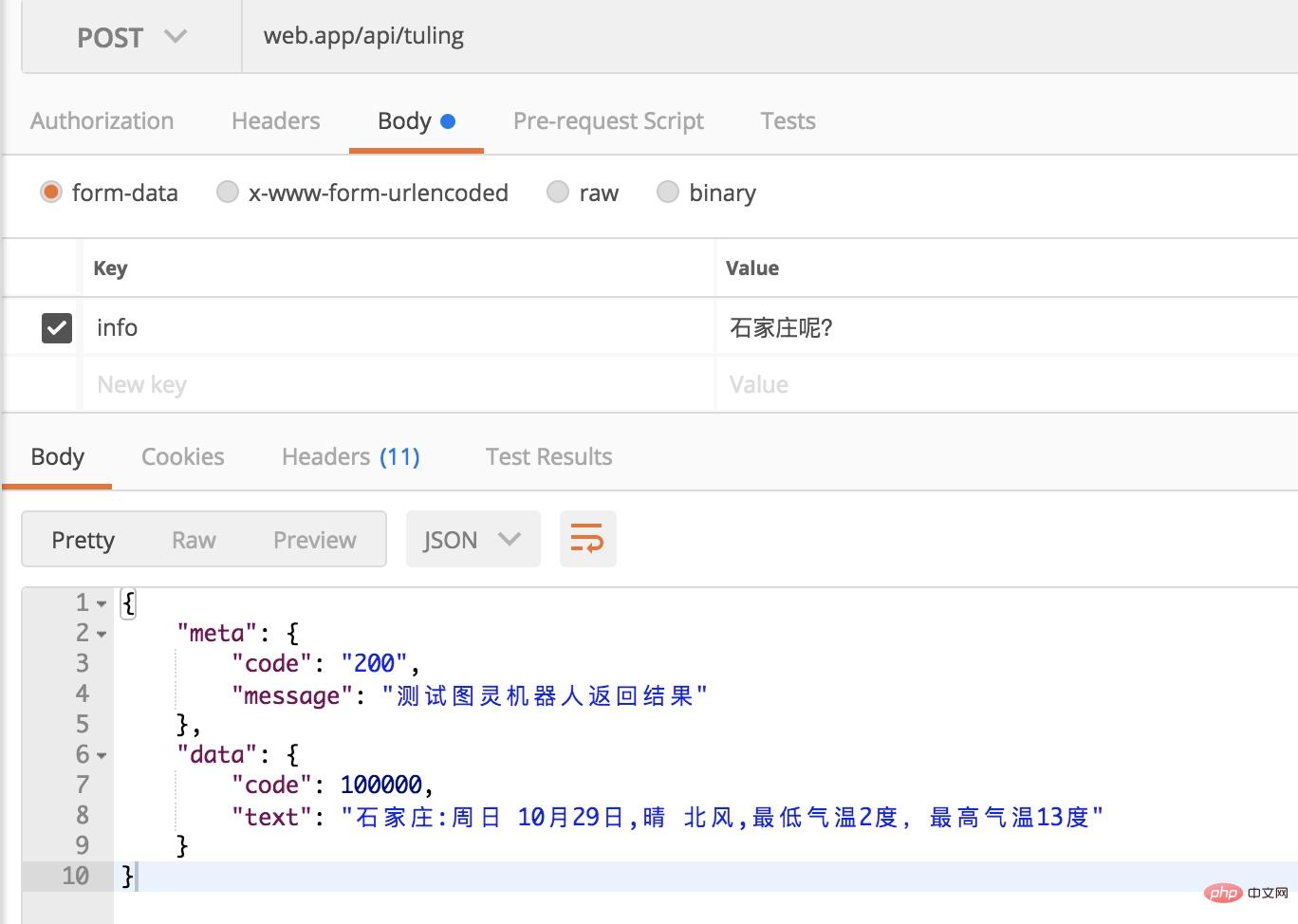
注:图灵机器人还是很智能的,根据相同的 userid 能够识别上下文,做到智能聊天的。
发送异步的 POST 请求
在 PHP 开发中主要是「面向过程」式的开发方式,但请求第三方接口时,有时候并不需要等待第三方接口返回结果才继续执行。如用户购买成功时,我们需要向短信接口,发送一个 post 请求,由短信平台发送一条短信给用户,告知用户支付成功了,因为这类「提醒消息」属于「额外的附加功能」,并不需要在用户支付时「知道」有没有发送提醒成功。
这时候可以使用 Guzzle 的异步请求功能,直接看代码:
public function sms(Request $request) { $code = $request->input('code'); $client = new Client(); $sid = '9815b4a2bb6d5******8bdb1828644f2'; $time = '20171029173312'; $token = 'af8728c8bc*******12019c680df4b11c'; $sig = strtoupper(md5($sid.$token.$time)); $auth = trim(base64_encode($sid . ":" . $time)); $params = ['templateSMS' => ['appId' => '12b43**********0091c73c0ab','param' => "coding01,$code,30",'templateId' => '3***3','to' => '17689974321' ] ]; $options = json_encode($params, JSON_UNESCAPED_UNICODE); $data = [ 'query' => ['sig' => $sig ], 'body' => $options, 'headers' => ['content-type' => 'application/json','Authorization' => $auth ] ]; // 发送 post 请求 $promise = $client->requestAsync('POST', 'https://api.ucpaas.com/2014-06-30/Accounts/9815b4a2bb6d5******8bdb1828644f2/Messages/templateSMS', $data); $promise->then( function (ResponseInterface $res) {Log::info('---');Log::info($res->getStatusCode() . "\n");Log::info($res->getBody()->getContents() . "\n"); }, function (RequestException $e) {Log::info('-__-');Log::info($e->getMessage() . "\n"); } ); $promise->wait(); return $this->output_json('200', '测试短信 api', []);}先返回接口数据:
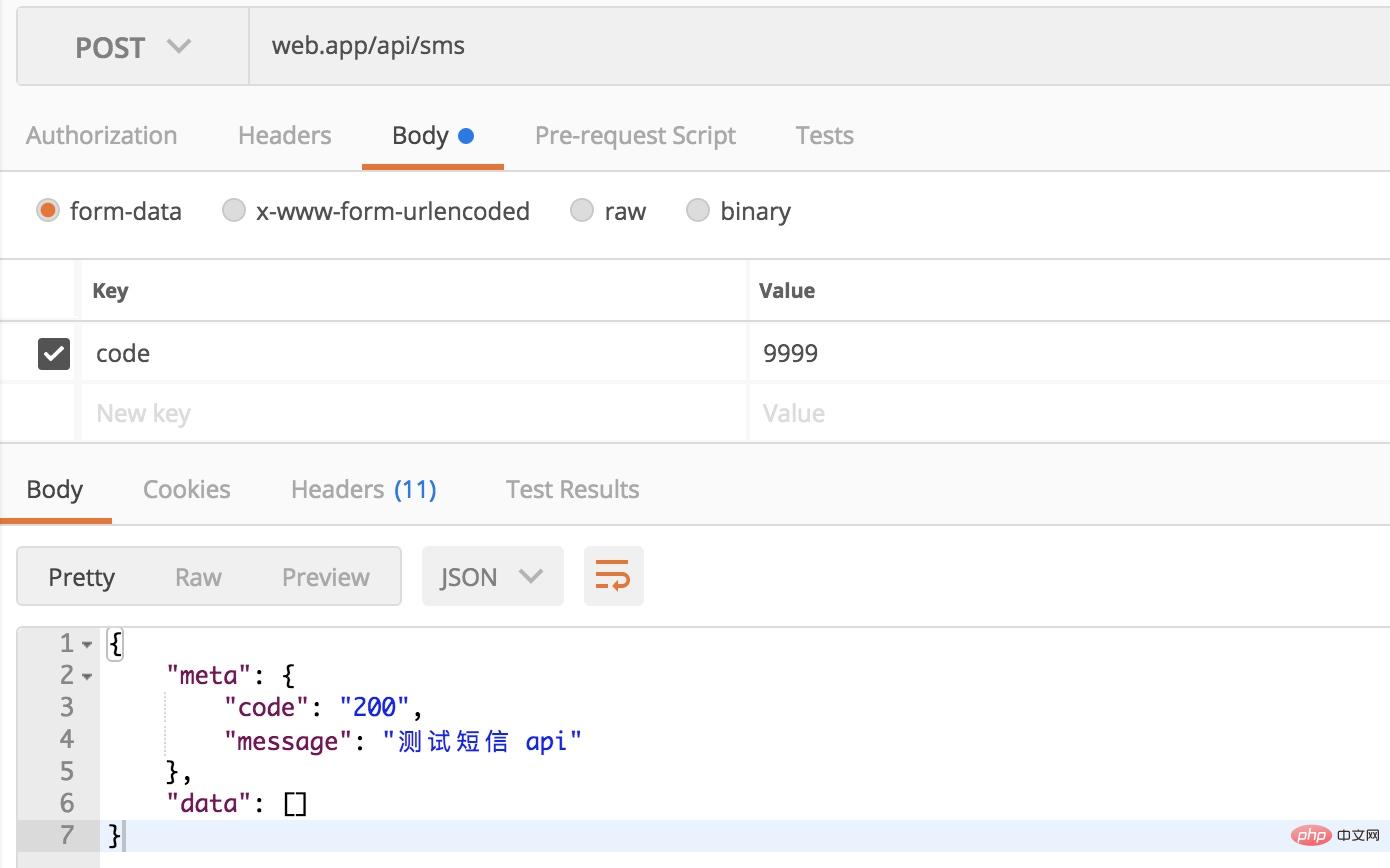
然后再输出 Log:
[2017-10-29 09:53:14] local.INFO: --- [2017-10-29 09:53:14] local.INFO: 200 [2017-10-29 09:53:14] local.INFO: {"resp":{"respCode":"000000","templateSMS":{"createDate":"20171029175314","smsId":"24a93f323c9*****8608568"}}}最后收到短信信息:
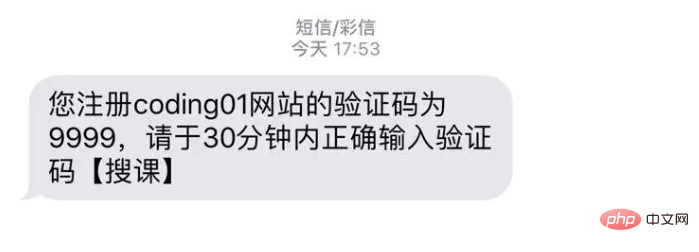
发送多线程异步 POST 请求
「发送多线程异步 POST 请求」在很多场合中使用到的,如:双十一快到了,可以做一些回馈老用户的活动,这是就需要批量的向老用户推送一条模板消息,告诉用户参与哪些活动的。这时候就需要用到多线程异步请求微信公众号接口。
直接上代码:
public function send($templateid, $openid, $url, $data) { $client = $this->bnotice->getHttp()->getClient(); $requests = function ($open_ids) use ($templateid, $url, $data) {foreach($open_ids as $v){ try { yield $this->bnotice->template($templateid)->to($v)->url($url)->data($data)->request(); } catch(Exception $e) { Log::error('sendtemplate:'.$e->getMessage()); }} }; $pool = new Pool($client, $requests($openid), ['concurrency' => 16,'fulfilled' => function ($response, $index) {},'rejected' => function ($reason, $index) {}, ]); $promise = $pool->promise(); $promise->wait(); }其中 request 方法:
public function request($data = []) { $params = array_merge(['touser' => '','template_id' => '','url' => '','topcolor' => '','miniprogram' => [],'data' => [], ], $data); $required = ['touser', 'template_id']; foreach ($params as $key => $value) {if (in_array($key, $required, true) && empty($value) && empty($this->message[$key])) { throw new InvalidArgumentException("Attribute '$key' can not be empty!");}$params[$key] = empty($value) ? $this->message[$key] : $value; } $params['data'] = $this->formatData($params['data']); $this->message = $this->messageBackup; $options = json_encode ( $params, JSON_UNESCAPED_UNICODE); $data = ['query' => [ 'access_token' => $this->getAccessToken()->getToken()],'body' => $options,'headers' => ['content-type' => 'application/json'] ]; return function() use ($data) {return $this->getHttp()->getClient()->requestAsync('POST', $this::API_SEND_NOTICE, $data); }; }Guzzle 多线程异步请求原型函数,使用 GuzzleHttp\Pool 对象
use GuzzleHttp\Pool;use GuzzleHttp\Client;use GuzzleHttp\Psr7\Request;$client = new Client();$requests = function ($total) { $uri = 'http://127.0.0.1:8126/guzzle-server/perf'; for ($i = 0; $i < $total; $i++) { yield new Request('GET', $uri); }};$pool = new Pool($client, $requests(100), [ 'concurrency' => 5, 'fulfilled' => function ($response, $index) { // this is delivered each successful response }, 'rejected' => function ($reason, $index) { // this is delivered each failed request },]);// Initiate the transfers and create a promise$promise = $pool->promise();// Force the pool of requests to complete.$promise->wait();总结
有了 Guzzle,极大方便了我们并发异步请求第三方接口。如果时间允许,我们可以看看 Guzzle 源代码,看看是如何实现的。
推荐教程:《PHP教程》
以上就是PHP网络请求插件Guzzle使用的详细内容,更多请关注其它相关文章!
上一条:
PHP7的Yaconf使用教程
下一条:
使用PHP反射机制获取函数文档
- 相关文章
- Laravel从Accel获得5700万美元A轮融资(0个评论)
- PHP 8.4 Alpha 1现已发布!(0个评论)
- 用Time Warden监控PHP中的代码处理时间(0个评论)
- 在PHP中使用array_pop + yield实现读取超大型目录功能示例(0个评论)
- Property Hooks RFC在PHP 8.4中越来越接近现实(0个评论)
- 近期文章
- 在go语言中实现字符串可逆性压缩及解压缩功能(0个评论)
- 使用go + gin + jwt + qrcode实现网站生成登录二维码在app中扫码登录功能(0个评论)
- 在windows10中升级go版本至1.24后LiteIDE的Ctrl+左击无法跳转问题解决方案(0个评论)
- 智能合约Solidity学习CryptoZombie第四课:僵尸作战系统(0个评论)
- 智能合约Solidity学习CryptoZombie第三课:组建僵尸军队(高级Solidity理论)(0个评论)
- 智能合约Solidity学习CryptoZombie第二课:让你的僵尸猎食(0个评论)
- 智能合约Solidity学习CryptoZombie第一课:生成一只你的僵尸(0个评论)
- 在go中实现一个常用的先进先出的缓存淘汰算法示例代码(0个评论)
- 在go+gin中使用"github.com/skip2/go-qrcode"实现url转二维码功能(0个评论)
- 在go语言中使用api.geonames.org接口实现根据国际邮政编码获取地址信息功能(1个评论)
- 近期评论
-
122 在
学历:一种延缓就业设计,生活需求下的权衡之选中评论 工作几年后,报名考研了,到现在还没认真学习备考,迷茫中。作为一名北漂互联网打工人.. -
123 在
Clash for Windows作者删库跑路了,github已404中评论 按理说只要你在国内,所有的流量进出都在监控范围内,不管你怎么隐藏也没用,想搞你分.. -
原梓番博客 在
在Laravel框架中使用模型Model分表最简单的方法中评论 好久好久都没看友情链接申请了,今天刚看,已经添加。.. -
博主 在
佛跳墙vpn软件不会用?上不了网?佛跳墙vpn常见问题以及解决办法中评论 @1111老铁这个不行了,可以看看近期评论的其他文章.. -
1111 在
佛跳墙vpn软件不会用?上不了网?佛跳墙vpn常见问题以及解决办法中评论 网站不能打开,博主百忙中能否发个APP下载链接,佛跳墙或极光..
Copyright·© 2019 侯体宗版权所有·
粤ICP备20027696号

