centos7+laravel7+swooletw/laravel-swoole扩展包的使用流程步骤及简单的websocket服务测试
Laravel / 管理员 发布于 5年前 3099
centos7+laravel7+swooletw/laravel-swoole扩展包的使用流程步骤及简单的websocket服务测试
这篇也是可以接上一篇的,因为我测试都是用同一个环境,使用之前的文章都可以无缝连接
这边是centos7+laravel7+swooletw/laravel-swoole扩展的使用,了解一下长连接,并搭建websocket服务器测试,
看过之前的文章的都知道swoole等依赖都安装好了
开始安装swooletw/laravel-swoole
[root@www laraveltest]# composer require swooletw/laravel-swoole -vvv
Reading ./composer.json
Loading config file /root/.config/composer/config.json
Loading config file /root/.config/composer/auth.json
Loading config file ./composer.json
。。。。
Discovered Package: swooletw/laravel-swoole
Package manifest generated successfully.
我们创建一个服务 自定义Artisan Commnad自行搜索
在 app\Console\Command\ 目录下生成 Swoole 文件
[root@www laraveltest]# php artisan make:command Swoole
Console command created successfully.
App\Console\Commands\Swoole.php
<?php
namespace App\Console\Commands;
use Illuminate\Console\Command;
use swoole_websocket_server;
class Swoole extends Command
{
/**
* The name and signature of the console command.
* @var string
*/
protected $signature = 'swoole {action}';
/**
* The console command description.
* @var string
*/
protected $description = 'Command description';
/**
* Create a new command instance.
* @return void
*/
public function __construct()
{
parent::__construct();
}
/**
* Execute the console command.
* 服务命令
* @return mixed
*/
public function handle()
{
$action = $this->argument('action');
switch ($action) {
case 'close':
break;
default:
$this->start();
break;
}
}
/**
* 创建websocket服务器对象,监听0.0.0.0:9502端口
* 具体可参考 https://wiki.swoole.com/#/start/start_tcp_server
*/
public function start()
{
// 这里是监听的服务端口号
$this->ws = new swoole_websocket_server("0.0.0.0", 9502);
//监听WebSocket连接打开事件
$this->ws->on('open', function ($ws, $request) {
var_dump($request->fd, $request->get, $request->server);
$ws->push($request->fd, "hello, welcome\n:我的博客:https://www.zongscan.com/\n");
});
//监听WebSocket消息事件
$this->ws->on('message', function ($ws, $frame) {
$this->info("client is SendMessage:172.18.1.230\n" . $frame);
});
//监听WebSocket主动推送消息事件
$this->ws->on('request', function ($request, $response) {
$scene = $request->post['scene'];
foreach ($this->ws->connections as $fd) {
if ($this->ws->isEstablished($fd)) {
$this->ws->push($fd, $scene);
}
}
});
//监听WebSocket连接关闭事件
$this->ws->on('close', function ($ws, $fd) {
$this->info("client is close\n");
});
$this->ws->start();
}
}
在App\Console\Kernel.php文件中注册Swoole.php里面的Swoole类
<?php
namespace App\Console;
use Illuminate\Console\Scheduling\Schedule;
use Illuminate\Foundation\Console\Kernel as ConsoleKernel;
class Kernel extends ConsoleKernel
{
/**
* The Artisan commands provided by your application.
* @var array
*/
protected $commands = [
//
\App\Console\Commands\Swoole::class,
];
/**
* Define the application's command schedule.
* @param \Illuminate\Console\Scheduling\Schedule $schedule
* @return void
*/
protected function schedule(Schedule $schedule)
{
// $schedule->command('inspire')->hourly();
}
/**
* Register the commands for the application.
*
* @return void
*/
protected function commands()
{
$this->load(__DIR__.'/Commands');
require base_path('routes/console.php');
}
}
这Swoole服务就写好了,我们去启动它:php artisan swoole start
看一下进程启动了没(0 0.0.0.0:9502)
[root@www ~]# netstat -lntp
Active Internet connections (only servers)
Proto Recv-Q Send-Q Local Address Foreign Address State PID/Program name
tcp 0 0 0.0.0.0:3306 0.0.0.0:* LISTEN 16451/mysqld
tcp 0 0 127.0.0.1:6379 0.0.0.0:* LISTEN 4460/redis-server 1
tcp 0 0 0.0.0.0:80 0.0.0.0:* LISTEN 8462/nginx: master
tcp 0 0 0.0.0.0:22 0.0.0.0:* LISTEN 4420/sshd
tcp 0 0 0.0.0.0:9502 0.0.0.0:* LISTEN 1696/php
tcp6 0 0 :::22 :::* LISTEN 4420/sshd
测试
添加路由:
Route::get('/sock', 'SockController@index');
创建控制器:SockController.php
<?php
namespace App\Http\Controllers;
use Illuminate\Http\Request;
class SockController extends Controller
{
public function index(){
return view('sock');
}
}
创建模板:sock.blade.php
<!doctype html>
<html>
<head>
<title>测试WebSocket</title>
</head>
<div id="WebSocket"></div>
<body>
<script src="https://cdn.bootcss.com/jquery/2.1.1/jquery.min.js"></script>
<script>
(function(){
var ws = new WebSocket("ws://172.18.1.230:9502");
ws.onopen = function(event) {
console.log("客户端已连接上!");
ws.send("hello server,this is client!"); //客户端给服务端推送消息
};
ws.onmessage = function(event) {
var parent = document.getElementById('WebSocket');
var div = document.createElement("div");
div.innerHTML = event.data
parent.appendChild(div);
console.log("服务器传过来的数据是:" + event.data);
}
ws.onclose = function(event) {
console.log("连接已关闭");
};
})()
</script>
</body>
看看效果
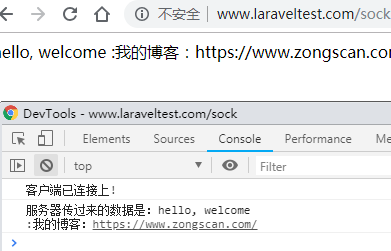
- 近期文章
- 在go语言中实现字符串可逆性压缩及解压缩功能(0个评论)
- 使用go + gin + jwt + qrcode实现网站生成登录二维码在app中扫码登录功能(0个评论)
- 在windows10中升级go版本至1.24后LiteIDE的Ctrl+左击无法跳转问题解决方案(0个评论)
- 智能合约Solidity学习CryptoZombie第四课:僵尸作战系统(0个评论)
- 智能合约Solidity学习CryptoZombie第三课:组建僵尸军队(高级Solidity理论)(0个评论)
- 智能合约Solidity学习CryptoZombie第二课:让你的僵尸猎食(0个评论)
- 智能合约Solidity学习CryptoZombie第一课:生成一只你的僵尸(0个评论)
- 在go中实现一个常用的先进先出的缓存淘汰算法示例代码(0个评论)
- 在go+gin中使用"github.com/skip2/go-qrcode"实现url转二维码功能(0个评论)
- 在go语言中使用api.geonames.org接口实现根据国际邮政编码获取地址信息功能(1个评论)
- 近期评论
-
122 在
学历:一种延缓就业设计,生活需求下的权衡之选中评论 工作几年后,报名考研了,到现在还没认真学习备考,迷茫中。作为一名北漂互联网打工人.. -
123 在
Clash for Windows作者删库跑路了,github已404中评论 按理说只要你在国内,所有的流量进出都在监控范围内,不管你怎么隐藏也没用,想搞你分.. -
原梓番博客 在
在Laravel框架中使用模型Model分表最简单的方法中评论 好久好久都没看友情链接申请了,今天刚看,已经添加。.. -
博主 在
佛跳墙vpn软件不会用?上不了网?佛跳墙vpn常见问题以及解决办法中评论 @1111老铁这个不行了,可以看看近期评论的其他文章.. -
1111 在
佛跳墙vpn软件不会用?上不了网?佛跳墙vpn常见问题以及解决办法中评论 网站不能打开,博主百忙中能否发个APP下载链接,佛跳墙或极光..
Copyright·© 2019 侯体宗版权所有·
粤ICP备20027696号

