centos7下载安装包编译安装Swoole步骤流程
swoole / 管理员 发布于 5年前 1460
centos7下载安装包编译安装Swoole步骤流程
我的系统是centos7.4 ,php版本是7.3
所以我直接上swoole官网下载最新的包:swoole-4.5.2.tgz
swoole官网:http://pecl.php.net/package/swoole
我的服务器在阿里云上所以直接用winscp工具上传至服务器
[root@iz8vbcrus31oj2axurgpjyz ~]# ll
total 5912
drwxr-xr-x 7 root root 4096 Jun 19 2019 lnmp1.6
-rw-r--r-- 1 root root 161833 Mar 14 22:44 lnmp1.6.tar.gz
-rw-r--r-- 1 root root 3623731 Mar 21 18:31 lnmp-install.log
-rw-r--r-- 1 501 games 194763 May 31 17:01 package.xml
drwxr-xr-x 2 mysql mysql 4096 Oct 23 2019 rar
-rw-r--r-- 1 root root 551239 Nov 8 2019 rarlinux-x64-5.8.b3.tar.gz
drwxr-xr-x 14 root root 4096 Jun 17 12:37 swoole-4.5.2
-rw-r--r-- 1 root root 1496045 Jun 17 11:21 swoole-4.5.2.tgz
开始安装
1.解压
tar -zxvf swoole-4.5.2.tgz
2.准备扩展安装编译环境 (注:进入swoole-4.5.2目录执行下面命令)
cd /swoole-4.5.2
phpize
3.查看php-config位置
[root@iz8vbcrus31oj2axurgpjyz ~]# find / -name php-config
/usr/local/php/bin/php-config
4.配置:(--with-php-config==后面是你自己的php-config位置)在3步骤的路径
./configure --with-php-config=/usr/local/php/bin/php-config
5.编译安装
make && make install
creating swoole.la
(cd .libs && rm -f swoole.la && ln -s ../swoole.la swoole.la)
/bin/sh /root/swoole-4.5.2/libtool --mode=install cp ./swoole.la /root/swoole-4.5.2/modules
cp ./.libs/swoole.so /root/swoole-4.5.2/modules/swoole.so
cp ./.libs/swoole.lai /root/swoole-4.5.2/modules/swoole.la
PATH="$PATH:/sbin" ldconfig -n /root/swoole-4.5.2/modules
----------------------------------------------------------------------
Libraries have been installed in:
/root/swoole-4.5.2/modules
If you ever happen to want to link against installed libraries
in a given directory, LIBDIR, you must either use libtool, and
specify the full pathname of the library, or use the `-LLIBDIR'
flag during linking and do at least one of the following:
- add LIBDIR to the `LD_LIBRARY_PATH' environment variable
during execution
- add LIBDIR to the `LD_RUN_PATH' environment variable
during linking
- use the `-Wl,--rpath -Wl,LIBDIR' linker flag
- have your system administrator add LIBDIR to `/etc/ld.so.conf'
See any operating system documentation about shared libraries for
more information, such as the ld(1) and ld.so(8) manual pages.
----------------------------------------------------------------------
Build complete.
Don't forget to run 'make test'.
Installing shared extensions: /usr/local/php/lib/php/extensions/no-debug-non-zts-20180731/
Installing header files: /usr/local/php/include/php/
[root@iz8vbcrus31oj2axurgpjyz swoole-4.5.2]# 6.在php.ini里面加一行 (我的在/usr/local/php/etc下面)
extension = swoole.so
7.重启一下php服务 (我是安装的lnmp环境所以直接 lnmp restart重启了)
安装完了
1.使用 php -m 命令查看swoole扩展是否安装成功
2.或直接查看phpinfo信息
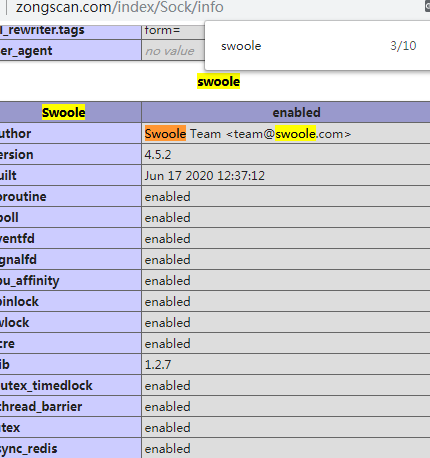
- 近期文章
- 在go语言中实现字符串可逆性压缩及解压缩功能(0个评论)
- 使用go + gin + jwt + qrcode实现网站生成登录二维码在app中扫码登录功能(0个评论)
- 在windows10中升级go版本至1.24后LiteIDE的Ctrl+左击无法跳转问题解决方案(0个评论)
- 智能合约Solidity学习CryptoZombie第四课:僵尸作战系统(0个评论)
- 智能合约Solidity学习CryptoZombie第三课:组建僵尸军队(高级Solidity理论)(0个评论)
- 智能合约Solidity学习CryptoZombie第二课:让你的僵尸猎食(0个评论)
- 智能合约Solidity学习CryptoZombie第一课:生成一只你的僵尸(0个评论)
- 在go中实现一个常用的先进先出的缓存淘汰算法示例代码(0个评论)
- 在go+gin中使用"github.com/skip2/go-qrcode"实现url转二维码功能(0个评论)
- 在go语言中使用api.geonames.org接口实现根据国际邮政编码获取地址信息功能(1个评论)
- 近期评论
-
122 在
学历:一种延缓就业设计,生活需求下的权衡之选中评论 工作几年后,报名考研了,到现在还没认真学习备考,迷茫中。作为一名北漂互联网打工人.. -
123 在
Clash for Windows作者删库跑路了,github已404中评论 按理说只要你在国内,所有的流量进出都在监控范围内,不管你怎么隐藏也没用,想搞你分.. -
原梓番博客 在
在Laravel框架中使用模型Model分表最简单的方法中评论 好久好久都没看友情链接申请了,今天刚看,已经添加。.. -
博主 在
佛跳墙vpn软件不会用?上不了网?佛跳墙vpn常见问题以及解决办法中评论 @1111老铁这个不行了,可以看看近期评论的其他文章.. -
1111 在
佛跳墙vpn软件不会用?上不了网?佛跳墙vpn常见问题以及解决办法中评论 网站不能打开,博主百忙中能否发个APP下载链接,佛跳墙或极光..
Copyright·© 2019 侯体宗版权所有·
粤ICP备20027696号

