Spring-data-redis集成redis的方法
Redis / 管理员 发布于 8年前 523

Spring-data-redis是spring大家族的一部分,提供了在srping应用中通过简单的配置访问redis服务,对reids底层开发包(Jedis, JRedis, and RJC)进行了高度封装。
一、安装redis服务
1、下载安装redis服务,安装完成后会自动启动redis服务
sudo apt-get install redis-server
2、下载完成后,我们可以通过命令检查redis服务进程
ps -aux|grep redis
结果如下图所示:
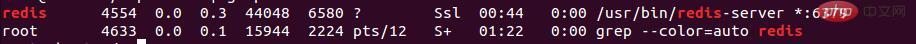
3、也可以检查Redis服务的状态
netstat -nlt|grep 6379#结果如下:# tcp 0 0 127.0.0.1:6379 0.0.0.0:* LISTEN
4、通过命令检查redis服务状态
sudo /etc/init.d/redis-server status# 结果如下:redis-server is running
二、配置redis
# 编辑redis配置文件sudo vim /etc/redis/redis.conf# 在vim中设置redis访问密码requirepass 123456# 在vim中注释bind,设置允许远程访问,redis默认只允许本机访问#bind 127.0.0.1# 重启redis服务sudo /etc/init.d/redis-server restart# 客户端访问redis服务sudo redis-cli# 客户端登录并访问redis服务sudo redis-cli -a youpassword# 远程客户端登录并访问redis服务sudo redis-cli -a youpassword -h 192.168.1.22
三、编写java代码
1、cache接口定义
public interface Cache { /** * 添加 * @param key * @param value */ void put(Object key, Object value); /** * 得到key的值 * @param key * @return */ Object get(Object key); /** * 移除key * @param key * @return */ Object remove(Object key);}2、cache接口实现
import org.springframework.dao.DataAccessException;import org.springframework.data.redis.connection.RedisConnection;import org.springframework.data.redis.connection.RedisListCommands;import org.springframework.data.redis.connection.RedisStringCommands;import org.springframework.data.redis.connection.RedisZSetCommands;import org.springframework.data.redis.connection.jedis.JedisConverters;import org.springframework.data.redis.core.Cursor;import org.springframework.data.redis.core.RedisCallback;import org.springframework.data.redis.core.RedisTemplate;import org.springframework.data.redis.core.ScanOptions;import org.springframework.data.redis.core.types.Expiration;import org.springframework.data.redis.serializer.RedisSerializer;import redis.clients.jedis.Jedis;public class DefaultRedisCache implements Cache { private final static Logger logger = LoggerFactory.getLogger(DefaultRedisCache.class); private RedisTemplate redisTemplate; //秒 private final static Long DEFAULT_EXPIRE = 12 * 60 * 60L; public DefaultRedisCache(RedisTemplate redisTemplate) { this.redisTemplate = redisTemplate; } @Override public void put(final Object key, final Object value) { put(key, value, DEFAULT_EXPIRE); } @Override public Object get(final Object key) { return redisTemplate.execute(new RedisCallback() {@Overridepublic Object doInRedis(RedisConnection connection) throws DataAccessException { RedisSerializer<Object> serializer = getRedisSerializer(); byte[] keyByte = serializer.serialize(key); if(keyByte == null){ return null; } byte[] bytes = connection.get(keyByte); if (bytes == null) { return null; } return serializer.deserialize(bytes);} }); } @Override public Object remove(final Object key) { return redisTemplate.execute(new RedisCallback() {@Overridepublic Object doInRedis(RedisConnection connection) throws DataAccessException { RedisSerializer<Object> serializer = getRedisSerializer(); if (key == null) { return null; } byte[] bytes = serializer.serialize(key); return connection.del(bytes);} }); }3、配置applicationContext-cache-test.xml文件
<?xml version="1.0" encoding="UTF-8"?><beans xmlns="http://www.springframework.org/schema/beans" xmlns:xsi="http://www.w3.org/2001/XMLSchema-instance" xmlns:p="http://www.springframework.org/schema/p" xmlns:context="http://www.springframework.org/schema/context" xsi:schemaLocation="http://www.springframework.org/schema/beanshttp://www.springframework.org/schema/beans/spring-beans.xsd http://www.springframework.org/schema/context http://www.springframework.org/schema/context/spring-context.xsd"> <context:property-placeholder location="classpath:redis-config.properties" ignore-unresolvable="true"/> <!-- jedis pool配置 --> <bean id="jedisPoolConfig" class="redis.clients.jedis.JedisPoolConfig"> <property name="maxTotal" value="${commons.cache.redis.maxTotal}" /> <property name="maxIdle" value="${commons.cache.redis.maxIdle}" /> <property name="maxWaitMillis" value="${commons.cache.redis.maxWait}" /> <property name="testOnBorrow" value="${commons.cache.redis.testOnBorrow}" /> <property name="testOnReturn" value="${commons.cache.redis.testOnReturn}" /> </bean> <!-- spring data redis --> <bean id="jedisConnectionFactory" class="org.springframework.data.redis.connection.jedis.JedisConnectionFactory"> <property name="usePool" value="true"></property> <property name="hostName" value="${commons.cache.redis.host}" /> <property name="port" value="${commons.cache.redis.port}" /> <property name="password" value="${commons.cache.redis.password}" /> <property name="timeout" value="${commons.cache.redis.timeout}" /> <!--<property name="database" value="${commons.cache.redis.default.db}"></property>--> <property name="poolConfig" ref="jedisPoolConfig" /> </bean> <bean id="redisTemplate" class="org.springframework.data.redis.core.StringRedisTemplate"> <property name="connectionFactory" ref="jedisConnectionFactory" /> </bean> <!-- 自定义缓存工厂接口 --> <bean id="cacheFactory" class="com.xxx.cache.factory.CacheFactory" p:redisTemplate-ref="redisTemplate"/></beans>4、配置redis-config.properties文件
# jedis pool配置commons.cache.redis.maxTotal=1000commons.cache.redis.maxIdle=600commons.cache.redis.maxWait=1000commons.cache.redis.testOnBorrow=truecommons.cache.redis.testOnReturn=true# spring data redis 配置commons.cache.redis.host=192.168.1.230commons.cache.redis.port=6379commons.cache.redis.password=123456commons.cache.redis.timeout=1000
5、测试
@ContextConfiguration(locations = { "classpath:applicationContext-cache-test.xml"})@RunWith(SpringJUnit4ClassRunner.class)public class CacheTest extends BaseTest{ @Autowired private Cache cache; @Test public void redisTest() { // 添加key为username的值到redis缓存里 cache.put("username","nathan"); // 获取值 Object username = cache.get("username"); System.out.println("cache.get = " + username); // 删除值// cache.remove("username");// Object delResult = cache.get("username");// System.out.println("cache.remove = " + delResult); }}更多redis知识请关注redis入门教程栏目。
以上就是Spring-data-redis集成redis的方法的详细内容,更多请关注其它相关文章!
上一条:
redis中的关系查询介绍
下一条:
redis实现高并发计数
- 相关文章
- 在Redis中能实现的功能、常见应用介绍(0个评论)
- 2024年Redis面试题之一(0个评论)
- 在redis缓存常见出错及解决方案(0个评论)
- 在redis中三种特殊数据类型:地理位置、基数(cardinality)估计、位图(Bitmap)使用场景介绍浅析(2个评论)
- Redis 删除 key用 del 和 unlink 有啥区别?(1个评论)
- 近期文章
- 在go语言中实现字符串可逆性压缩及解压缩功能(0个评论)
- 使用go + gin + jwt + qrcode实现网站生成登录二维码在app中扫码登录功能(0个评论)
- 在windows10中升级go版本至1.24后LiteIDE的Ctrl+左击无法跳转问题解决方案(0个评论)
- 智能合约Solidity学习CryptoZombie第四课:僵尸作战系统(0个评论)
- 智能合约Solidity学习CryptoZombie第三课:组建僵尸军队(高级Solidity理论)(0个评论)
- 智能合约Solidity学习CryptoZombie第二课:让你的僵尸猎食(0个评论)
- 智能合约Solidity学习CryptoZombie第一课:生成一只你的僵尸(0个评论)
- 在go中实现一个常用的先进先出的缓存淘汰算法示例代码(0个评论)
- 在go+gin中使用"github.com/skip2/go-qrcode"实现url转二维码功能(0个评论)
- 在go语言中使用api.geonames.org接口实现根据国际邮政编码获取地址信息功能(1个评论)
- 近期评论
-
122 在
学历:一种延缓就业设计,生活需求下的权衡之选中评论 工作几年后,报名考研了,到现在还没认真学习备考,迷茫中。作为一名北漂互联网打工人.. -
123 在
Clash for Windows作者删库跑路了,github已404中评论 按理说只要你在国内,所有的流量进出都在监控范围内,不管你怎么隐藏也没用,想搞你分.. -
原梓番博客 在
在Laravel框架中使用模型Model分表最简单的方法中评论 好久好久都没看友情链接申请了,今天刚看,已经添加。.. -
博主 在
佛跳墙vpn软件不会用?上不了网?佛跳墙vpn常见问题以及解决办法中评论 @1111老铁这个不行了,可以看看近期评论的其他文章.. -
1111 在
佛跳墙vpn软件不会用?上不了网?佛跳墙vpn常见问题以及解决办法中评论 网站不能打开,博主百忙中能否发个APP下载链接,佛跳墙或极光..
Copyright·© 2019 侯体宗版权所有·
粤ICP备20027696号

