怎么用python画小黄人
Python / 管理员 发布于 7年前 645
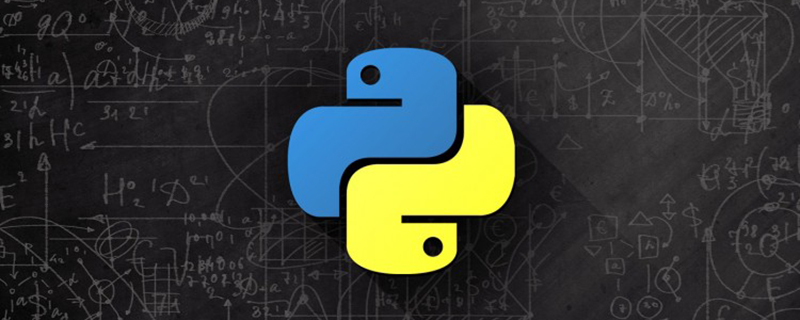
怎么用python画小黄人?
前言:
还记得小黄人哪只蠢萌蠢萌的单眼小黄人?就是喜欢做什么事都喜欢逞能的那只,下面用Python来实现一下,正在逃跑的小黄人。
推荐:《python教程》
一、导入Turtle库
<pre style="-webkit-tap-highlight-color: transparent; box-sizing: border-box; font-family: Consolas, Menlo, Courier, monospace; font-size: 16px; white-space: pre-wrap; position: relative; line-height: 1.5; color: rgb(153, 153, 153); margin: 1em 0px; padding: 12px 10px; background: rgb(244, 245, 246); border: 1px solid rgb(232, 232, 232); font-style: normal; font-variant-ligatures: normal; font-variant-caps: normal; font-weight: normal; letter-spacing: normal; orphans: 2; text-align: start; text-indent: 0px; text-transform: none; widows: 2; word-spacing: 0px; -webkit-text-stroke-width: 0px; text-decoration-style: initial; text-decoration-color: initial;">import turtle as tt.pensize(4)t.speed(10)</pre>
设置画笔的大小、画图的速度,可以改变数值来提升画笔的速度。
二、画小黄人的头
<pre style="-webkit-tap-highlight-color: transparent; box-sizing: border-box; font-family: Consolas, Menlo, Courier, monospace; font-size: 16px; white-space: pre-wrap; position: relative; line-height: 1.5; color: rgb(153, 153, 153); margin: 1em 0px; padding: 12px 10px; background: rgb(244, 245, 246); border: 1px solid rgb(232, 232, 232); font-style: normal; font-variant-ligatures: normal; font-variant-caps: normal; font-weight: normal; letter-spacing: normal; orphans: 2; text-align: start; text-indent: 0px; text-transform: none; widows: 2; word-spacing: 0px; -webkit-text-stroke-width: 0px; text-decoration-style: initial; text-decoration-color: initial;">def head():t.penup()t.fillcolor("#FFEE26")t.goto(-130, 10)t.pendown()t.begin_fill()t.seth(81)t.fd(90)t.seth(100)t.circle(-500, 3)t.circle(-100, 10)t.circle(-200, 25)t.circle(-110, 20)t.circle(-140, 30)t.circle(-180, 30)t.circle(-200, 20)t.circle(-140, 10)t.circle(-160, 50)t.seth(85)t.fd(-148)t.seth(-112)t.circle(-250, 14)t.fd(200)t.right(80)t.fd(190)t.seth(110)t.circle(-200, 7)t.circle(-130, 30)t.end_fill()</pre>三、画小黄人的前后角
<pre style="-webkit-tap-highlight-color: transparent; box-sizing: border-box; font-family: Consolas, Menlo, Courier, monospace; font-size: 16px; white-space: pre-wrap; position: relative; line-height: 1.5; color: rgb(153, 153, 153); margin: 1em 0px; padding: 12px 10px; background: rgb(244, 245, 246); border: 1px solid rgb(232, 232, 232); font-style: normal; font-variant-ligatures: normal; font-variant-caps: normal; font-weight: normal; letter-spacing: normal; orphans: 2; text-align: start; text-indent: 0px; text-transform: none; widows: 2; word-spacing: 0px; -webkit-text-stroke-width: 0px; text-decoration-style: initial; text-decoration-color: initial;">def forefoot():t.begin_fill()t.penup()t.goto(-120, -250)t.pendown()t.fillcolor("#030003")t.setheading(-135)t.circle(60, 20)t.fd(35)t.circle(20, 160)t.circle(100, 10)t.fd(20)t.goto(-120, -250)t.end_fill()def hindleg():t.begin_fill()t.color("black", "#0045D9")t.penup()t.goto(-50, -300)t.pendown()t.setheading(-150)t.circle(-80, 60)t.setheading(90)t.circle(-40, 67)t.seth(-30)t.goto(-50, -300)t.end_fill()</pre>三、画小黄人的衣服
<pre style="-webkit-tap-highlight-color: transparent; box-sizing: border-box; font-family: Consolas, Menlo, Courier, monospace; font-size: 16px; white-space: pre-wrap; position: relative; line-height: 1.5; color: rgb(153, 153, 153); margin: 1em 0px; padding: 12px 10px; background: rgb(244, 245, 246); border: 1px solid rgb(232, 232, 232); font-style: normal; font-variant-ligatures: normal; font-variant-caps: normal; font-weight: normal; letter-spacing: normal; orphans: 2; text-align: start; text-indent: 0px; text-transform: none; widows: 2; word-spacing: 0px; -webkit-text-stroke-width: 0px; text-decoration-style: initial; text-decoration-color: initial;">def cloths():t.begin_fill()t.penup()t.goto(-45, -70)t.pendown()t.fillcolor("#0045D9")t.setheading(-15)t.circle(500, 5)t.circle(400, 26)t.seth(-112)t.circle(-250, 7)t.seth(-69)t.circle(-250, 7)t.right(15)t.circle(-320, 18)t.circle(-330, 10)t.fd(80)t.right(81)t.fd(190)t.seth(141)t.circle(-180, 15)t.circle(-150, 30)t.right(6)t.circle(-90, 15)t.seth(-45)t.circle(50, 10)t.seth(-30)t.circle(200, 20)t.circle(150, 10)t.seth(92)t.circle(500, 10)t.setheading(75)t.goto(-45, -70)t.end_fill()</pre>四、画小黄人的口袋
<pre style="-webkit-tap-highlight-color: transparent; box-sizing: border-box; font-family: Consolas, Menlo, Courier, monospace; font-size: 16px; white-space: pre-wrap; position: relative; line-height: 1.5; color: rgb(153, 153, 153); margin: 1em 0px; padding: 12px 10px; background: rgb(244, 245, 246); border: 1px solid rgb(232, 232, 232); font-style: normal; font-variant-ligatures: normal; font-variant-caps: normal; font-weight: normal; letter-spacing: normal; orphans: 2; text-align: start; text-indent: 0px; text-transform: none; widows: 2; word-spacing: 0px; -webkit-text-stroke-width: 0px; text-decoration-style: initial; text-decoration-color: initial;">def pocket():t.begin_fill()t.penup()t.goto(52, -120)t.pendown()t.fillcolor("#BFC5AD")t.seth(-15)t.circle(200, 25)t.seth(-88)t.circle(-200, 18)t.seth(-150)t.circle(-90, 5)t.right(10)t.circle(-90, 45)t.right(20)t.circle(-50, 50)t.goto(52, -120)t.end_fill()t.begin_fill()t.penup()t.goto(70, -155)t.pendown()t.fillcolor("#0045D9")t.circle(-25)t.end_fill()t.penup()t.goto(120, -160)t.pencolor("#5C7F58")t.pendown()t.seth(180)t.fd(20)t.right(60)t.circle(6, 340)t.pencolor("black")</pre>五、画小黄人的扣子
<pre style="-webkit-tap-highlight-color: transparent; box-sizing: border-box; font-family: Consolas, Menlo, Courier, monospace; font-size: 16px; white-space: pre-wrap; position: relative; line-height: 1.5; color: rgb(153, 153, 153); margin: 1em 0px; padding: 12px 10px; background: rgb(244, 245, 246); border: 1px solid rgb(232, 232, 232); font-style: normal; font-variant-ligatures: normal; font-variant-caps: normal; font-weight: normal; letter-spacing: normal; orphans: 2; text-align: start; text-indent: 0px; text-transform: none; widows: 2; word-spacing: 0px; -webkit-text-stroke-width: 0px; text-decoration-style: initial; text-decoration-color: initial;">def button():t.begin_fill()t.penup()t.fillcolor("#FFFFFF")t.goto(-40, -80)t.pendown()t.seth(0)t.circle(-9, 360)t.end_fill()</pre>六、画小黄人的左手
<pre style="-webkit-tap-highlight-color: transparent; box-sizing: border-box; font-family: Consolas, Menlo, Courier, monospace; font-size: 16px; white-space: pre-wrap; position: relative; line-height: 1.5; color: rgb(153, 153, 153); margin: 1em 0px; padding: 12px 10px; background: rgb(244, 245, 246); border: 1px solid rgb(232, 232, 232); font-style: normal; font-variant-ligatures: normal; font-variant-caps: normal; font-weight: normal; letter-spacing: normal; orphans: 2; text-align: start; text-indent: 0px; text-transform: none; widows: 2; word-spacing: 0px; -webkit-text-stroke-width: 0px; text-decoration-style: initial; text-decoration-color: initial;">def lefthand():t.begin_fill()t.penup()t.fillcolor("#FFEE26")t.goto(195, -56)t.pendown()t.seth(-8)t.circle(150, 15)t.circle(25, 40)t.left(2)t.fd(60)t.right(85)t.fd(28)t.right(92)t.fd(45)t.circle(-100, 20)t.circle(-80, 40)t.circle(80, 13)t.goto(195, -56)t.end_fill()</pre>七、函数调用
<pre style="-webkit-tap-highlight-color: transparent; box-sizing: border-box; font-family: Consolas, Menlo, Courier, monospace; font-size: 16px; white-space: pre-wrap; position: relative; line-height: 1.5; color: rgb(153, 153, 153); margin: 1em 0px; padding: 12px 10px; background: rgb(244, 245, 246); border: 1px solid rgb(232, 232, 232); font-style: normal; font-variant-ligatures: normal; font-variant-caps: normal; font-weight: normal; letter-spacing: normal; orphans: 2; text-align: start; text-indent: 0px; text-transform: none; widows: 2; word-spacing: 0px; -webkit-text-stroke-width: 0px; text-decoration-style: initial; text-decoration-color: initial;">head()mouth()righhand()glasses()goggles()forefoot()hindleg()cloths()pocket()foreleg()foreleg()ground()shoes()collar()button()lefthand()leftpalm()leftcollar()</pre>
效果如下:

以上就是怎么用python画小黄人的详细内容,更多请关注其它相关文章!
上一条:
python遍历输出列表中最长的单词
下一条:
python实现输出1到1000以内的素数
- 相关文章
- 在python语言中Flask框架的学习及简单功能示例(0个评论)
- 在Python语言中实现GUI全屏倒计时代码示例(0个评论)
- Python + zipfile库实现zip文件解压自动化脚本示例(0个评论)
- python爬虫BeautifulSoup快速抓取网站图片(1个评论)
- vscode 配置 python3开发环境的方法(0个评论)
- 近期文章
- 在go语言中实现字符串可逆性压缩及解压缩功能(0个评论)
- 使用go + gin + jwt + qrcode实现网站生成登录二维码在app中扫码登录功能(0个评论)
- 在windows10中升级go版本至1.24后LiteIDE的Ctrl+左击无法跳转问题解决方案(0个评论)
- 智能合约Solidity学习CryptoZombie第四课:僵尸作战系统(0个评论)
- 智能合约Solidity学习CryptoZombie第三课:组建僵尸军队(高级Solidity理论)(0个评论)
- 智能合约Solidity学习CryptoZombie第二课:让你的僵尸猎食(0个评论)
- 智能合约Solidity学习CryptoZombie第一课:生成一只你的僵尸(0个评论)
- 在go中实现一个常用的先进先出的缓存淘汰算法示例代码(0个评论)
- 在go+gin中使用"github.com/skip2/go-qrcode"实现url转二维码功能(0个评论)
- 在go语言中使用api.geonames.org接口实现根据国际邮政编码获取地址信息功能(1个评论)
- 近期评论
-
122 在
学历:一种延缓就业设计,生活需求下的权衡之选中评论 工作几年后,报名考研了,到现在还没认真学习备考,迷茫中。作为一名北漂互联网打工人.. -
123 在
Clash for Windows作者删库跑路了,github已404中评论 按理说只要你在国内,所有的流量进出都在监控范围内,不管你怎么隐藏也没用,想搞你分.. -
原梓番博客 在
在Laravel框架中使用模型Model分表最简单的方法中评论 好久好久都没看友情链接申请了,今天刚看,已经添加。.. -
博主 在
佛跳墙vpn软件不会用?上不了网?佛跳墙vpn常见问题以及解决办法中评论 @1111老铁这个不行了,可以看看近期评论的其他文章.. -
1111 在
佛跳墙vpn软件不会用?上不了网?佛跳墙vpn常见问题以及解决办法中评论 网站不能打开,博主百忙中能否发个APP下载链接,佛跳墙或极光..
Copyright·© 2019 侯体宗版权所有·
粤ICP备20027696号

